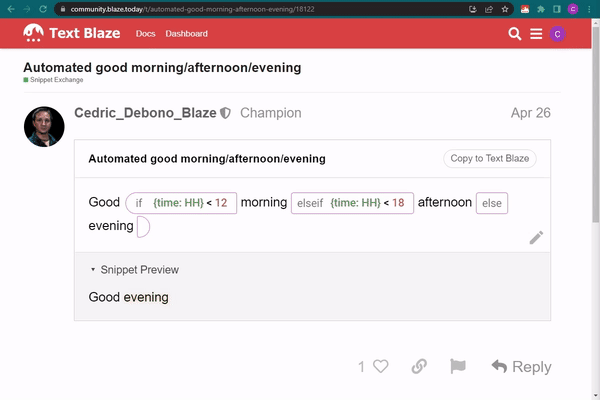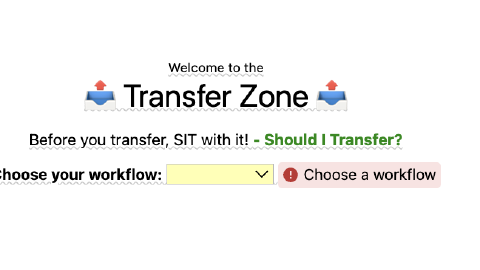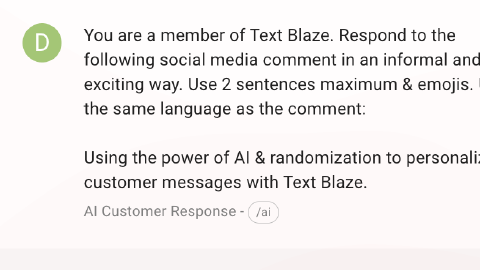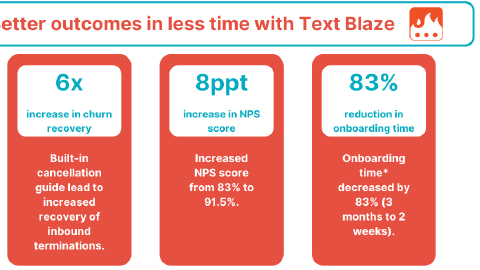Using Text Blaze to Personalize Feedback & Grading as an Online Educator
CTE (Current Technical Education) Using Text Blaze to simplify online education and save time.
Note: This GIF shows how to copy snippets to your dashboard so that you can use them and customize them to fit your needs.
I’m Adam Nowicki and I teach CTE (Current Technical Education) at a well-known online education provider. Our classes typically cater to 100-200 students joining virtually from various geographical locations.
All assignments are submitted via an online learning management system, and an important part of our job is to grade those assignments, giving appropriate and relevant feedback to our students.
We use Text Blaze to do that.
Efficient Grading & Feedback
I started using Text Blaze because I needed an efficient way to do grading feedback. However, I wanted something more than just a simple cookie-cutter, copy/paste solution—my students deserve better than that.
As an example, I have a snippet with a rubric for grading an assignment. The snippet would contain fields where I can insert the student’s name, provide context-specific feedback, and assign a score to each section of the assignment.
Here’s an example of what I call my “luxury car” grading snippet:
{time: MMMM Do YYYY} {time: h:mm:ss A}
{formtext: name=Student Name},
Look at your first Python computer program! You did {formmenu: name=howyoudid; default=an excellent job; great work; a good job; fairly well; ok} on this assignment. {formtext: name=SomethingPersonal}
Here is your grade (with an abbreviated rubric);
Program Design - (name, date, explanation, indenting) {formtext: name=programdesign; default=10} /10 {formtoggle: name=IfPointsOff1; default=no} ** I am taking points off because: {formmenu: name=CommonWhy1; multiple=yes; you did not include a program heading; your program heading was not correct; you did not properly indent your code}. {formtext: name=why1}{endformtoggle}
Program Content - (main function(s) properly declared, @least 5 statements) {formtext: name=programcontent; default=40} / 40 {formtoggle: name=IfPointsOff2; default=no} ** I am taking points off because: {formmenu: name=CommonWhy2; multiple=yes; you did not properly declare your main function(s); you did not include @ least 5 print statements}. {formtext: name=why2}{endformtoggle}
Program Performance - (program runs, no syntax errors, produces expected results) {formtext: name=programperformance; default=30} / 30 {formtoggle: name=IfPointsOff3; default=no} ** I am taking points off because: {formmenu: name=CommonWhy3; multiple=yes; your program does not run; your program produces syntax errors; your program does not include the expected results}. {formtext: name=why3}{endformtoggle}
Reflection - (main points, what you tried, what you learned) {formtext: name=reflection; default=20} / 20 {formtoggle: name=IfPointsOff4; default=no} ** I am taking points off because your Reflection: {formmenu: name=CommonWhy4; multiple=yes; does not include 1 or 2 sentences for each response; does not relay what you tried; does not what you learned}. {formtext: name=why4}{endformtoggle}
TOTAL = {=programdesign + programcontent + programperformance + reflection} / 100
{if: programdesign + programcontent + programperformance + reflection < 60}You may want to resubmit the assignment. We are here to help so if you need to, please setup a zoom/help call with me or your instructor. :-){elseif: programdesign + programcontent + programperformance + reflection < 70}You only missed a few things, don't forget you can resubmit the assignment if you want to try again. If not, in the next lesson you'll learn about concatenation and joining string literals together. {elseif: programdesign + programcontent + programperformance + reflection < 80}You only missed a few things. In the next lesson, you'll learn all about concatenation and joining string literals together. {elseif: programdesign + programcontent + programperformance + reflection<90}Your hard work is paying off. In the next lesson, you'll learn all about concatenation and joining string literals together. {else}Keep up the great work! In the next lesson, you'll learn all about concatenation and joining string literals together. {endif}
Mr. Nowicki{key: shift-enter}Computer Science Instructor
In addition to the personalization element, Text Blaze saves me time and mental energy by working out the math for the total score automatically. So I’m not sitting there with a calculator trying to grade things manually.
Ultimate Time-Saver
Someone once told me that the greatest gift you can give a person is your time. You only have so many hours in the day, but Text Blaze gives you time back, which is invaluable.
Once you’ve laid out the framework, you have a streamlined and efficient process that allows you to grade faster, while providing higher-quality, very specific and relevant feedback that addresses the key points a student needs to focus on.
This is the best way to help students absorb knowledge rapidly and improve exponentially.
Eliminating Repetitive Tasks
Text Blaze doesn't just give me time—it spares me the monotony of repetitive tasks. Nobody should have to go through the same mindless tasks over and over. Such tasks should be automated.
And that's what Text Blaze does, with the caveat that you retain the ability to provide your personal touch at any point.
The mental energy that I have saved from not having to just be that automaton, I'm doing the same thing over and over. I can insert the snippet, fill in the required fields, and move on.
Simple Sharing & Collaboration
Once you’ve created your first couple of snippets, you can duplicate and modify them to use in different scenarios. So you're not reinventing the wheel. The structure is there. You just change out the rubric and what you're dealing with.
You can also share your snippets with colleagues. A lot of teachers I know like to collaborate on snippets by spreading out their topics.
Each person might take a specific subject or group of assignments, and create those grading feedback snippets. Then they all share their respective contribution with the rest of the team, and each teacher can customize the snippets to fit their personal style and needs.
Easy to Dive Right In
Text Blaze is not just for technical people. My wife is also an educator teaching online classes. She doesn't consider herself to be very technical, and at first, she was hesitant to use Text Blaze.
But now she loves it!
Once you get through one or two snippets, you start getting a feel and a rhythm. And I would argue that learning to use Text Blaze actually gives people more technical skills and confidence, and that transfers to learning other programs. My wife is the perfect example of this.
It is that valuable.
I’ve had another teacher tell me, “I actually look forward to grading, because I know how seamless it's going to be. I know I'm going to be able to help my students with my feedback.”
Who says that!? I've never heard a teacher say that before. It’s beautiful.
Text Blaze has become essential to my everyday function and capacity, and being able to do my job well.
It's a no-brainer—a must-have tool.