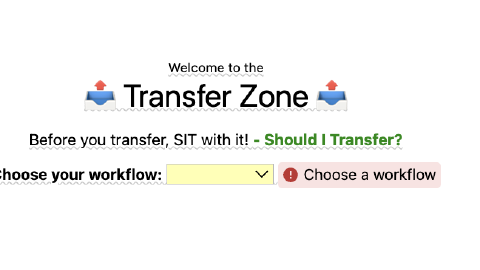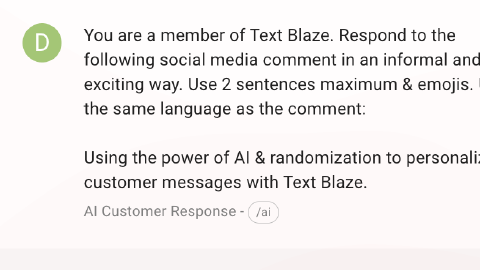Transforming Customer Support with Text Blaze
Using Text Blaze to achieve better customer support outcomes.
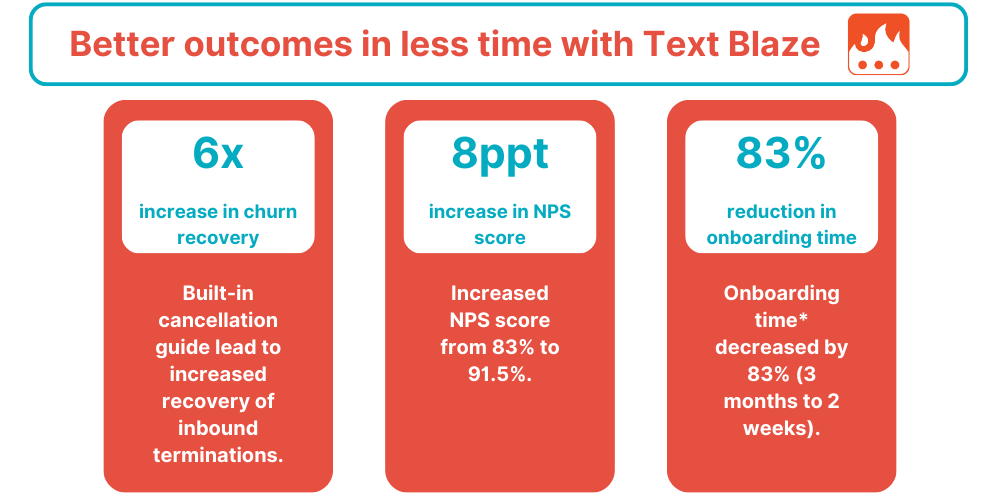
I’m Alyce, and I'm a Customer Support manager. My team’s goal is to ensure the success and satisfaction of our customers.
We communicate with partners and customers via live chat, email, and phone calls. We use Salesforce for ticket management and Intercom for chatting.
Text Blaze has proved to be a game changer for our team, allowing us to achieve amazing results:
6x increase in churn recovery: by using a built-in cancellation guide & prompts for objections.
8ppt increase in NPS score: by using templates to get the right message every time.
Onboarding time reduced by 83%: by using snippets that guide agents on how to handle different scenarios & instantly provide them with relevant information.
5% increase in outbound activity: by reducing time spent on administrative work such as call-logging.
100% call logging ratio: by using snippets that log calls accurately and completely.
Text Blaze Helped Drive a 6x Increase In Churn Recovery & 8ppt Increase in NPS
Providing each customer with the personalized support they need is important, but doing this is a challenge.
Now, Text Blaze has changed things for us because it allows us to handle termination requests faster and more effectively, which improves our customer experience.
With Text Blaze, we can:
- Respond faster: Text Blaze snippets get inserted in seconds with keyboard shortcuts, which allows us to respond to customers faster.
- Provide higher quality responses: These snippets help us get to the right message every time by boosting the consistency and decision-making of our team.
- Find important information without navigating across multiple documents or sites: Text Blaze snippets hold important information and make it available to our team from anywhere.
Ultimately, implementing Text Blaze led to a 6x increase in recovery of inbound terminations and improve NPS from 83% to 91.5%
Here is an example of a snippet that provides us with an email template based on the type of case or issue we’re facing:
Text Blaze Reduced Our Agent Onboarding Time By 83%
Our agents handle many different types of support tickets across channels and from different parts of the world. Each customer has their own special requirements and considerations.
Before implementing Text Blaze, we had to navigate across multiple documents and support guides, which is not only time-consuming but also requires significant knowledge from our agents.
With Text Blaze, we've:
- Improved decision-making by creating snippets that guide agents on how to handle different scenarios as well as provide them with relevant information right where they are working.
- Improved the quality of our communications by giving agents confidence to get the message right every time when communicating with customers.
- Saved time by reducing the time it takes to find and provide information when chatting with customers.
This has proven to be very valuable to our new employees, and has reduced our onboarding time from 3 months to just 2 weeks.
All new employees have to do is remember a shortcut for a Text Blaze snippet, and Text Blaze does the rest.
Here’s an example snippet that our team can use to quickly find relevant help articles based on the customer they are responding to:
Text Blaze Helped Us Boost Outbound Activity By 5%
For our team, the less time we spend typing or navigating multiple documents and sites, the more time we can spend on the phone, which is a goal for us.
Text Blaze has helped us:
- Get important information fast: With Text Blaze, we can quickly get chat scripts and issue handling procedures from anywhere.
- Save time on administrative work: Administrative tasks like call logging can be done accurately and completely with Text Blaze, which allows agents to focus on outbound activity.
In fact, after implementing Text Blaze, we experienced a 5% increase in outbound call activity for agents focused on outbound activity.
Here’s a snippet we use that helps us know what the next steps are regarding an outbound message or call:
Simple Text Blaze snippets help us save precious typing time too. The most simple snippet we use is to quickly insert the date and their initials in their notes. This snippet alone saves us hours every week.
Here’s an example:
Text Blaze Helped Us Achieve 100% Call Logging Ratio & Improved Reporting
Accurate reporting depends on complete call logging, and before Text Blaze, our call logging was only at 80%. This call logging rate prevented us from fully addressing gaps due to incomplete reporting.
However, after implementing Text Blaze, our call logging went from 80% to 100%. Text Blaze has helped us:
- Instantly log calls: Now, we use a snippet to log a call in a fraction of the time it takes to do it manually.
- Get a better view of what’s going on: Text Blaze ensures that our call logging is both complete (no missed information) and accurate (information is correct and formatted properly).
Here’s the snippet we use to log calls:
Our Team Loves Text Blaze
Something I’ve found that I love about Text Blaze is that its usage doesn’t have to be management-driven. It can also be employee-driven.
We’ve found that after implementing Text Blaze:
- Our team members have loved using it instead of typing everything out manually.
- We identified 100% adoption of Text Blaze among our team.
- We created more accurate reports and know exactly what is going on.
Our team loves using Text Blaze because it makes work easier, faster, and higher quality.
There are so many useful features that Text Blaze has that helps us save time and work better. We fully and completely recommend Text Blaze. If you are considering giving it a try, just do it. You’ll be surprised at how much it can help you and your team.