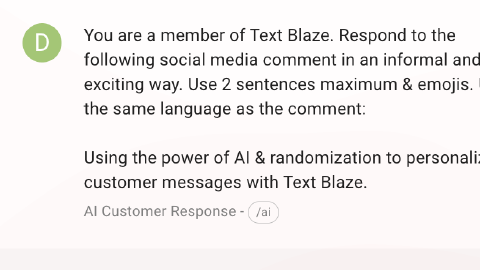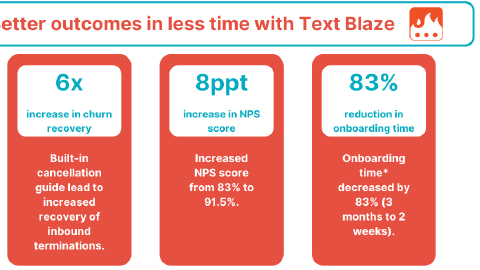How Cash App’s Support Team Optimized Workflows With Text Blaze
Using Text Blaze to optimize customer support workflows.
I’m Karissa Fiorentino, the specialist & coordinator for Text Blaze on the Cash Customer Operations (CCO) Customer Experience Improvement team at Cash App.
CCO is made up of frontline support reps and numerous specialty teams, and its ultimate goal is to meet customers where they are, respond quickly, and respond correctly.
Since 2020, we have had thousands of support reps using Text Blaze to streamline common customer communications and align on shared language.
We also use Text Blaze to guide agents’ workflows and make sure they get the right message in every customer interaction.
Text Blaze helps us avoid potential mistakes, such as failing to utilize resources, providing incorrect/incomplete information, sounding robotic, not personalizing support, not routing tickets correctly, and drawing out the resolution process for customer issues.
I thought that we could use Text Blaze to do even more, so I led a pilot of Text Blaze for our team, in which we used it to experiment with new workflows designed to reduce the number of misrouted tickets.
Mistakes & misrouted tickets have the potential to negatively impact customer experience and trust. A good customer experience is absolutely crucial for a company that handles people’s money like Cash App.
Cash App's Text Blaze Pilot
When piloting Text Blaze, we tested support workflows for escalation & transfer scenarios that had the potential to be misrouted before using Text Blaze.
We created snippets for these scenarios that functioned as decision trees and guided support reps through each specific benchmark in the workflow and guided them to the correct action.
This proved to yield tremendous results for our team:
- Significant reduction in misrouted cases.
- Increased adherence to processes & requirements.
- Reduced wait times for customers.
- Employees better understood processes.
- Reps guided to the correct response and redirected if they went out of bounds.
- 85% of employees said snippets positively impacted their work.
In fact, upon manual review, we found that when Text Blaze snippets were used correctly, reps followed the correct processes 100% of the time.
For example, we used the snippet below to help our support reps know when to transfer a ticket.
The snippet walks reps through the process of transferring a ticket, ensuring they confirm requirements are met, verifying the ticket is eligible for a transfer, and helps them determine whether they should transfer the ticket or not.
For this snippet, I chose a brief shortcut “/SIT” so that reps could easily remember it and bring up the workflow guide. We also used Text Blaze’s {import} feature to quickly import other snippets into our workflow guide.
Outcomes of the Text Blaze Pilot
With Text Blaze, we were able to:
Test new workflows quickly — Create snippets to help our team test workflows where we already work with no integration required.
Guide reps where they work — Text Blaze allows you to quickly iterate on new processes & make sure they are followed in every interaction.
Iterate and implement feedback quickly — We used these snippets to improve our workflows.
Throughout the pilot, follow-up & monitoring usage was key for us, as we reached out individually when we needed to highlight gaps in adoption.
We used Data Blaze to help us create custom data reporting, which helped us track usage & adoption. This effectively allowed us to track every action made in snippets, which helped us track users’ experience and identify blockers whenever they appeared.
Since the pilot, we’ve iterated on the workflows multiple times and expanded them. The flexible format Text Blaze snippets provides has allowed us to monitor untapped data streams and quickly build tools that the CCO team undertakes.