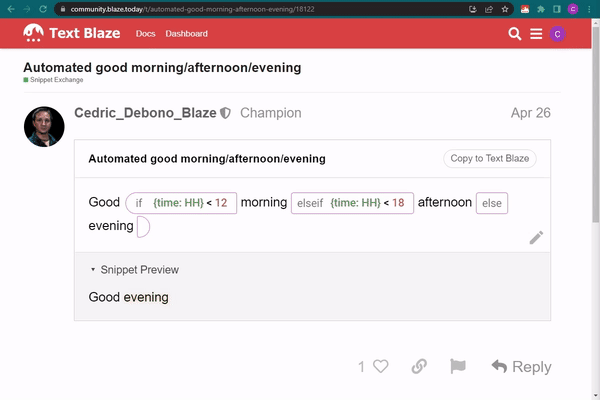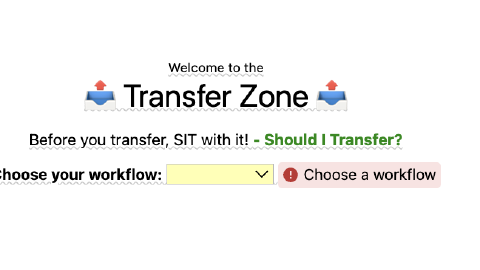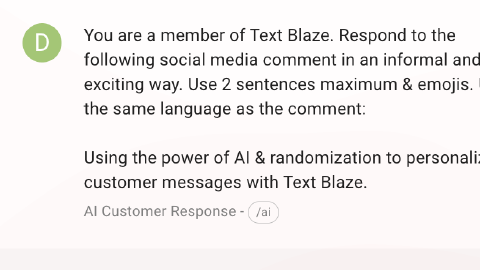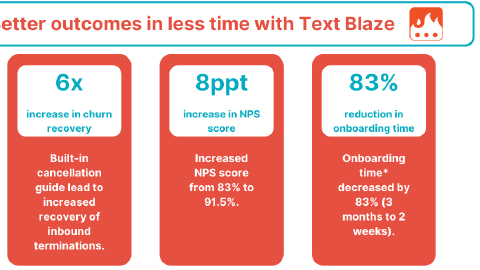How the CEO of Grow It Depot Uses Text Blaze to Speed Up Workflows
Using Text Blaze to reduce the time spent on the e-commerce fulfillment process.
Note: This GIF shows how to copy snippets to your dashboard so that you can use them and customize them to fit your needs.
I’m Joe Sasson, and I’m the CEO of Grow It Depot, an online hydroponics store.
I use Text Blaze to help me reduce the time spent on the e-commerce fulfillment process with my business.
Text Blaze makes it easy for me to assign tasks to my virtual assistant so that we can place an order with a vendor, import an invoice, get a shipping quote and do various other tasks.
Before using Text Blaze, I would have to write out entire sentences. Now, with Text Blaze, I only have to type out a couple of characters.
Shortcuts that save time
I use three-letter shortcuts to help me quickly insert frequently-typed text.
For example, I use the snippet below to quickly ask my VA to request a shipping quote, which reduces the time that I have to spend on typing and allows me to focus on other important tasks.
Here’s another short one that I use that saves me time:
Snippets can be simple or complicated
Like the snippet above, the snippets I use can be as simple as requesting a shipping quote.
However, Text Blaze allows you to create more complicated snippets if you want. These can be really helpful, especially if the text you’re typing out has a long list of steps.
For example, I use the snippet below to quickly insert the case quantity for orders. This is super helpful, as it saves me from having to type out the steps each time.
Please update this product to be sold by case quantity.
Case Quantity is: {formtext: name=casequantity; default=10; cols=5}
Please add "- Case of {=casequantity}" to the product title
Please multiply the Cost and Price on vendor site or price list by {=casequantity} and set in Shopify
Please multiply weight by {=casequantity}
Notify me when done
A generous free plan, very simple to use
There’s nothing to lose by giving Text Blaze a try.
The free plan is generous, as it allows you to use a bunch of snippets for free.
Using the interface, defining your snippets, and understanding how it works is very, very simple. It works with no intervention other than the few keystrokes you need to prompt it.