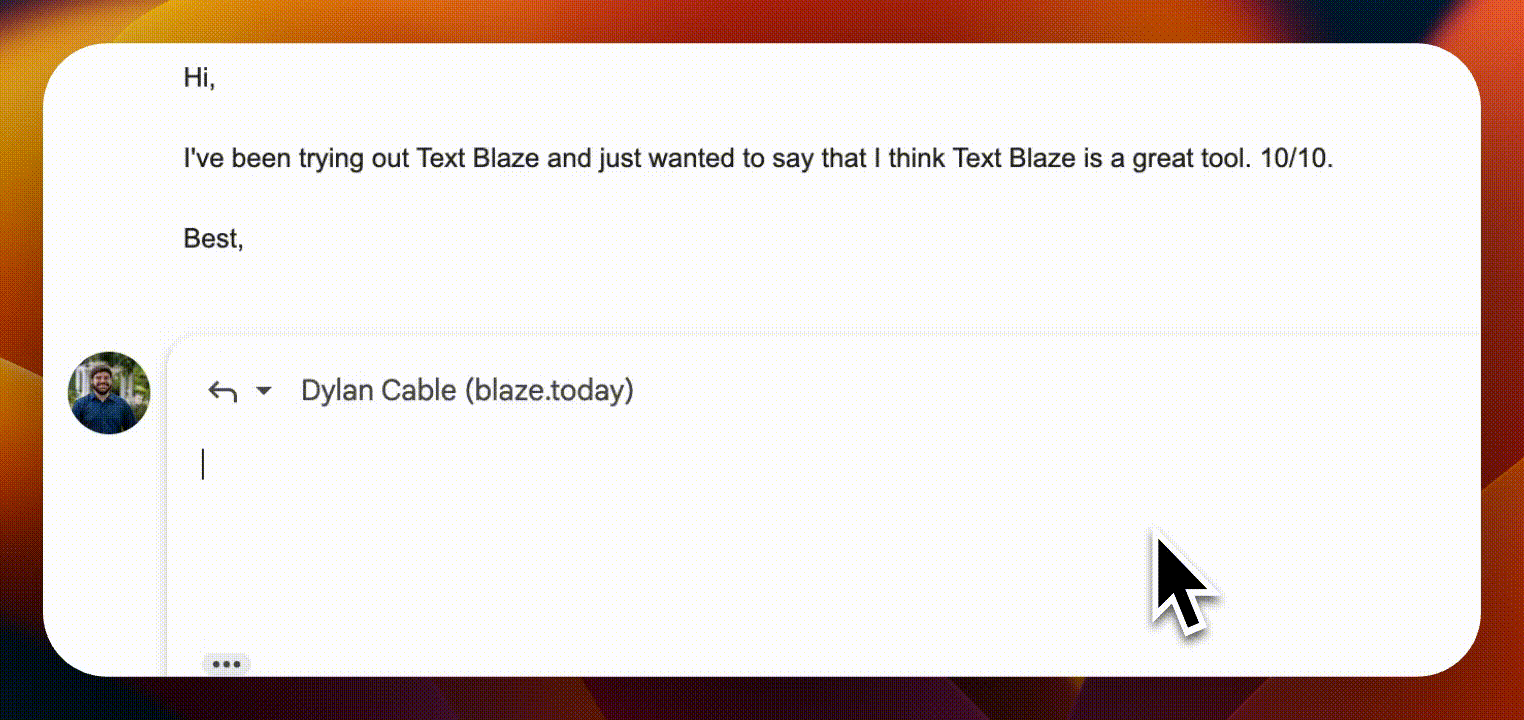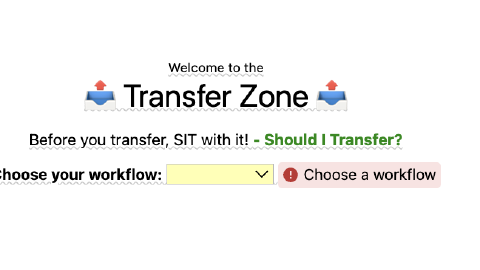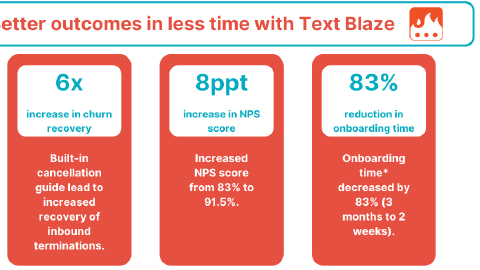How air up® Took Social Customer Engagement to the Next Level With Text Blaze
Using the power of AI & randomization to personalize customer messages with Text Blaze.
I’m Monica, the junior Social Operations Manager in the Customer Engagement Team at air up®.
air up® is a company that makes drinking water easy by flavoring water through scent.
My colleagues and I monitor our brand’s sentiment on social media and review platforms (with Sprout Social being one primary method), and we respond to and engage with comments, reviews, and questions there.
Text Blaze helps us:
Automatically create unique, personalized messages for each customer using AI & randomization - We use Text Blaze’s AI & randomization features to help us personalize our messages to customers, and this helps us improve brand sentiment and reach customers quickly.
Automate repetitive tasks & typing - Things such as coming up with creative replies to customers, generating questions for team meetings and brainstorm sessions, and even adding emojis to responses are automated with Text Blaze, saving us time.
Quickly fill out forms & reports - We frequently have to fill out forms in Asana to note feedback from customers. Text Blaze helps us fill out the repetitive parts of forms (name, email, department, etc) with just a few keystrokes, which saves us so much time.
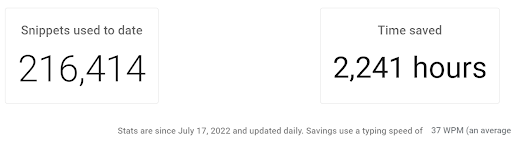
Automatically Create Personalized Messages for Each Customer Using AI
An important aspect of managing the sentiment of a brand is responding to reviews.
We make sure that our responses to customers are tailored and personalized so that we show our humanity in our responses.
Text Blaze helps us create unique, personalized responses for each customer we respond to. Through Text Blaze’s AI snippets, randomize command pack, and forms, we are able to create personalized responses for each customer in a fraction of the time it takes to do it manually.
For example, we use Text Blaze’s AI snippets feature to quickly generate personalized responses:
Copy the AI customer response snippet here.
Additionally, we use Text Blaze’s randomize command pack to randomly generate parts of our response to make it seem more personable and human.
Here’s an example:
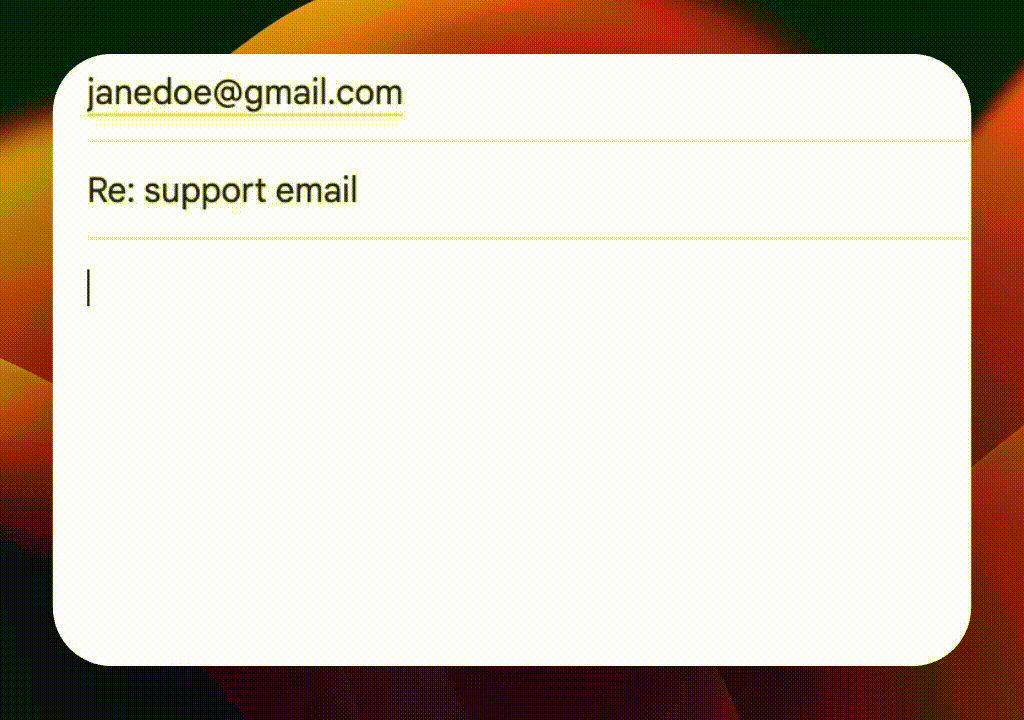
{random-text: Are you enjoying Text Blaze so far?, How's your Text Blaze experience going?, Are you liking Text Blaze so far?} {random-text: 😎, 🔥, 😃}
Feel free to reach out if you need anything from me!
Have an {random-text: awesome, amazing} {random-text: day, week}! {random-text: 😎, 🔥, 😃}
Automate Repetitive Tasks & Typing
Another way we use Text Blaze is to help us save time and reduce time spent on boring, repetitive tasks.
Things like:
- Typing out common things (email addresses)
- Searching and inserting specific emojis
- Sending daily standup questions
- Counting characters (important for social media)
can all be automated with Text Blaze.
Using snippets to automate these repetitive tasks saves us SO much time.
For example, we use emojis in our responses to make them more fun and fit our brand.
We use a Text Blaze snippet to quickly insert them:
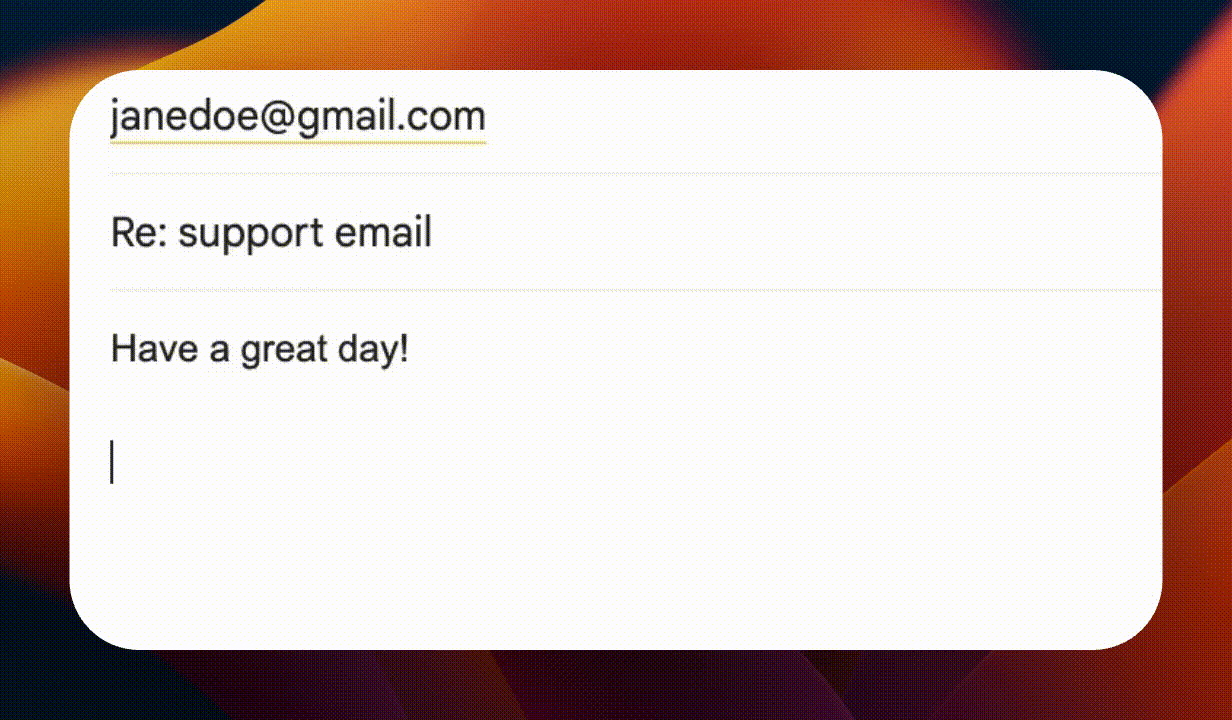
Not only that, but we also use Text Blaze to quickly automate tasks that we complete frequently.
For example, we have a daily standup where we ask questions to see how things are going for our team.
Text Blaze helps us randomly generate the questions for this meeting so that they are different every day:
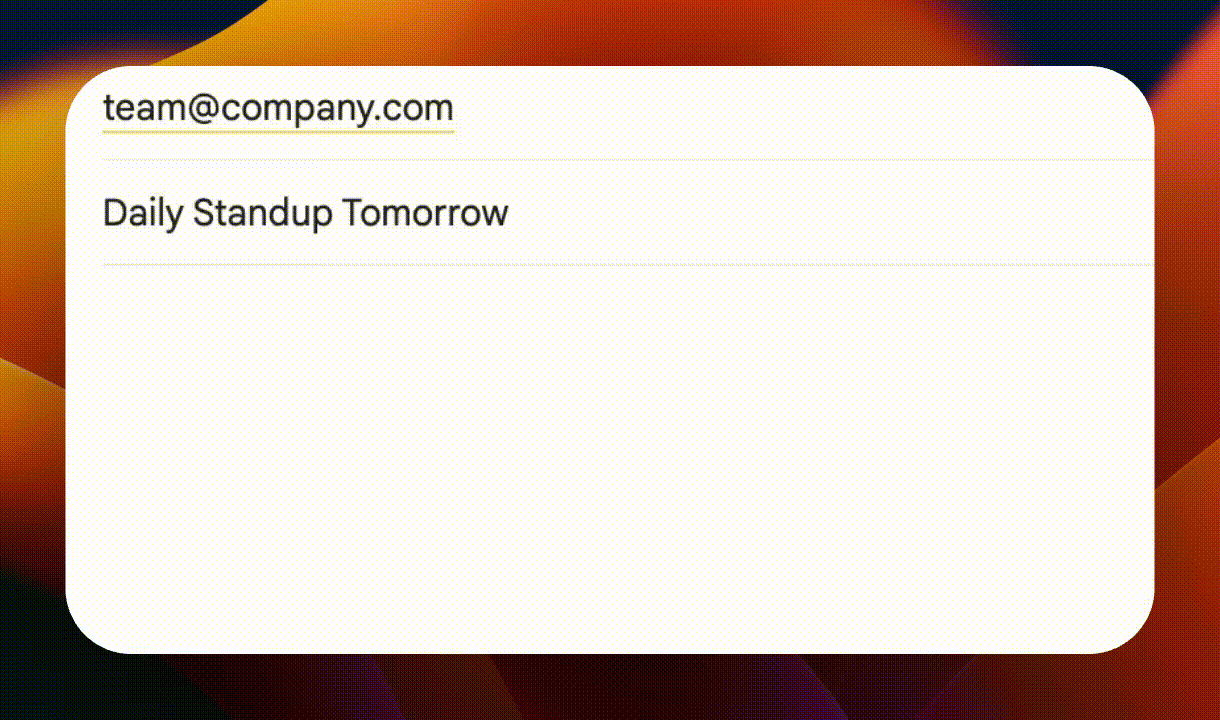
{random-text: What tasks did you complete yesterday?, What challenge(s) did you face yesterday?, How did you overcome the challenge(s) you faced yesterday?} {random-text: What are you going to work on today?, What are your goals for today?, Is there anything I can do to help you out today?} {random-text: What issues are you facing today (if any)?, What problems do you need help with today (if any)?} {if: {time: dddd}="Friday"}Happy Friday! What was your favorite accomplishment this week?{else}What's one thing you hope to accomplish this week?{endif}
Finally, Text Blaze also helps us save time by preventing errors, such as going over the character limit on some social media sites.
We use a Text Blaze snippet to quickly count the characters of a response:
Quickly Fill Out Forms & Reports
We also use Text Blaze to help us quickly fill out forms and reports that we often need to complete.
With Text Blaze, we can complete forms and reports much quicker, as it helps us quickly fill-in repetitive information.
For example, we often need to fill out a form that asks for our name, email address, and department name.
Text Blaze helps us quickly fill in this information with just a few keystrokes:
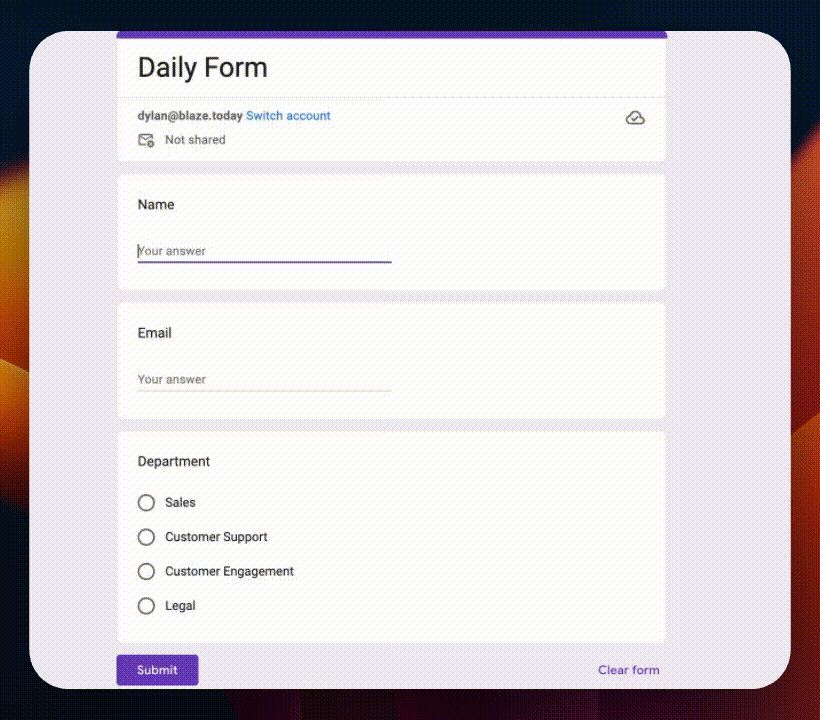
{note}Email Address:{endnote: trim=yes}janedoe@gmail.com{key: tab}
{note}Department:{endnote: trim=yes}{click}{key: tab}{key: tab}{key: enter}
Finally, we sometimes need to escalate cases to our customer engagement team, and when we do this, we need to make sure our communication is accurate and complete.
Text Blaze helps us automate this process and make sure our team is on the same page:
Platform: {formmenu: default=Instagram; TikTok; Facebook; YouTube; name=platforms}
Customer social handle: {formtext: name=social handle; cols=20; default=@customer123}
Your name: {formtext: name=name\ ; default=Jane Doe}
Reason for goodwill: {formparagraph: name=goodwill; default=negative experience; cols=30}
Gifted item(s): {formparagraph: name=gifted items; default=free Text Blaze subscription; cols=30}