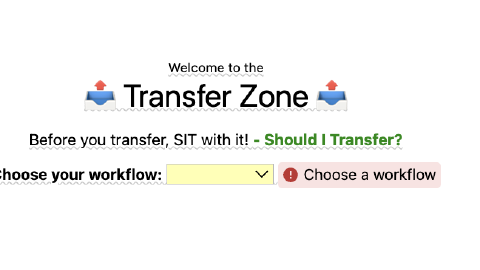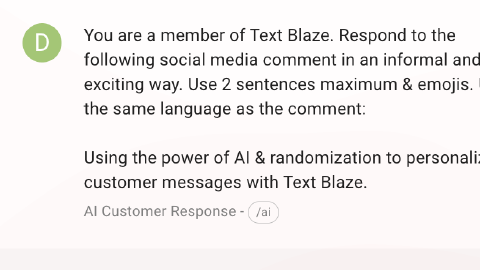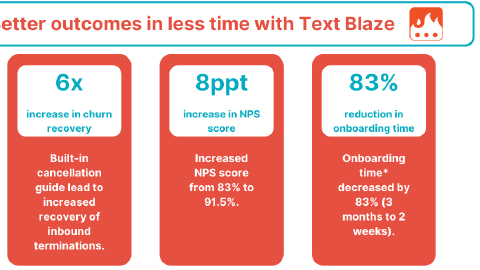Simplifying Compliance Management and Legal Processes With Text Blaze
Creating legal documents quickly and emailing them to clients by using Text Blaze and Data Blaze.
I am Pratik, based in Mumbai, India. I am working as a Practicing Company Secretary providing various services related to corporate compliance management to various companies in India.
We help people establish their businesses in India by following various government rules and regulations.
Most of our work is divided into two parts: drafting various documents for all of our clients based on the specified formats and filling up various forms as prescribed by the government.
We need to ensure that work gets done on time and without any errors. Also, many times, we have duplication of work by using the same information again and again.
The most important part of our work is that if there are any errors in documents that are submitted to the government, there may be legal implications as well.
That’s why we use Text Blaze and Data Blaze.
We have compiled all clients’ information in Data Blaze systematically so that we can reuse that information frequently in snippets. We have snippets that paste that information into documents, which helps us draft them quickly.
Creating Financial Documents Quickly
Since we have multiple clients, we need to store their information, which is registered with the government. For example, the name of a company, registration numbers, registered address, etc.
We keep all that information in Data Blaze so that we can reuse it to create documents for them quickly.
I created a few snippets for generating a particular document, which uses some information like a registration number or company name address, and Director details. I connect the snippet with Data Blaze, which helps me quickly create documents as well as access the information needed.
This video shows how I can use both Text Blaze and Data Blaze to also create forms for clients if needed.
Avoiding Duplication of Work
Since we need to submit certain forms or fill them out online, Data Blaze includes the financial information. For a single company, it can store a lot of information, like the entire balance sheet or the financial statements.
If I am filling out this information manually, there are chances that I will make mistakes. Because of this, I use another snippet that utilizes my clipboard to get the information I need and automatically fill out the forms.
This video shows how I quickly fill out forms for clients as well as store the information needed in Data Blaze.
Sending Dynamic, Automated Emails to Clients
For example, when a due date for any filing or government filing is upcoming in the next 30 or 60 days, I need to remind a client via email. So, I send the client an email reminding them that they need to provide the information.
I have a conditional checklist that I can send to clients quickly by using a Text Blaze snippet. This snippet allows me to quickly send the checklist while also customizing aspects of it that depend on the client.
The video below shows how I do it.
Customizable and Accurate Snippets
The Text Blaze snippets that I use are able to be customized, which helps me create specific documents for clients.
Each client is different and has different information, which means when I use a snippet to create a document for them, I may need to customize certain aspects of it.
Text Blaze allows me to customize my documents while I am inserting the snippet in order to create accurate information and documents for my clients.
Here’s a video that shows how it works:
Complicated Financial Forms Made Easy
Finally, one of the most useful aspects of using Text Blaze and Data Blaze for my job is that they help me make filling out complicated financial forms easy.
The financial documents that my clients need are long and pretty complicated. Using Text Blaze snippets makes filling out these forms, and inserting the information necessary, much easier.
Here’s a video that shows it in action:
Want to Do This Yourself?
If you want help automating and setting up your workflow like this, contact Pratik at his email: