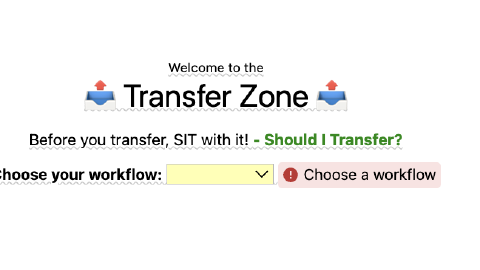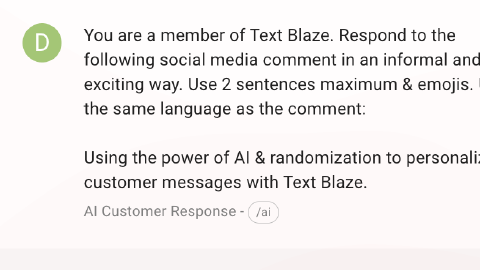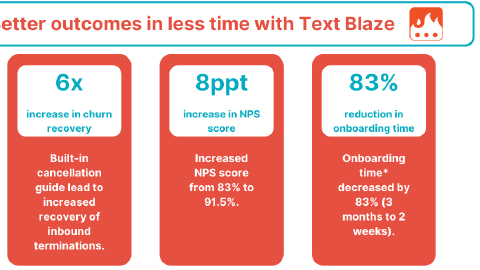How Redfin Upgraded Sales Processes Using Text Blaze
How a Redfin Sales Representative Uses Text Blaze to Communicate Efficiently With Customers.
As a sales rep at Redfin, I use Text Blaze to make my job at Redfin easier. I use Text Blaze to achieve three goals:
- Reach and communicate with customers quickly and efficiently.
- Automate basic aspects of my work in order to save time.
- Collaborate with my team using Text Blaze’s sharing features.
Communicating efficiently with customers, automating basic tasks, and collaborating with my team using Text Blaze makes my job easier and saves me time, which is crucial for my role. It would literally take an additional hour if I had to copy and paste instead of use Text Blaze.
To put it simply, I couldn’t work without Text Blaze.
Responding quickly is the key to my success
As a sales representative, my job is to communicate with people who are interested in Redfin. In order to do my job successfully, I need to reach customers quickly as well as respond to them in a timely manner.
I use Text Blaze to reach customers quickly and efficiently. I do this by using snippets to help respond to customer questions and inform them about Redfin itself. Using Text Blaze’s snippets allows me to reach customers quickly, which improves our customer relationships and saves me from having to write out repetitive messages manually.
Here’s one snippet that I use to quickly send Google Calendar invitations. The snippet automatically fills out the required information for the invitation and inserts my comments. This snippet saves me tons of time so that I don’t have to fill out all the invitations manually for each person I’m reaching out to.
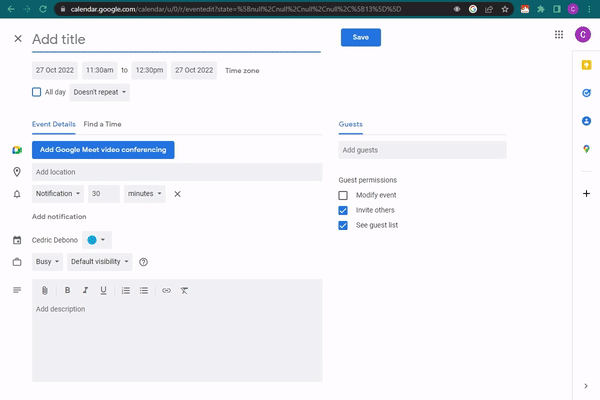
Email: {formtext: name=email; default=invitee.email@email.com}
{endnote: trim=right} {note: preview=no; insert=yes}{repeat: 10}{key: tab}{endrepeat}{wait}{cursor}{=email}{key: enter}{wait}{repeat: 17}{key: tab}{endrepeat}{wait: delay=.5s}60{repeat: 9}{key: tab}{endrepeat}{wait: delay=.5s}{endnote}Hi {=name}, I'm excited to interview you about your {formtext: default=research} for my website! During the call, I'd like us to discuss your findings on {formmenu: dinosaurs; default=carnivorous plants; default=sewer-dwelling armadillos; multiple=yes; formatter=item -> join(item, "BLAZE_AND")}.
Automating Tasks to save precious time
I also use Text Blaze to automate various aspects of his workflow at Redfin. There are basic tasks that can be successfully automated using Text Blaze, such as calendar invites or common messages. By automating these simple tasks, I save lots of time, which allows me to focus on customer communication.
This snippet pulls in information from a webpage to help me with note-taking. It makes taking notes on customer scenarios much more efficient.
Here's the snippet I posted in the community.
Collaborating with my team to max our success
My team and I use Text Blaze’s sharing features to collaborate. Collaboration allows us to share snippets that allow us to create shared messages or notes. I prefer to use Text Blaze to create more advanced snippets than just messages and notes, though.
Whether sending out calendar invites or pulling information from webpages, Text Blaze helps me do simple, time-consuming tasks in less time.
Ultimately, I couldn’t work without Text Blaze because of the time it saves me every day at work.