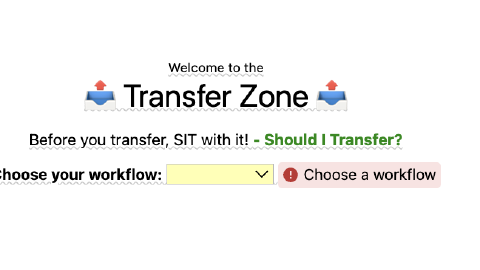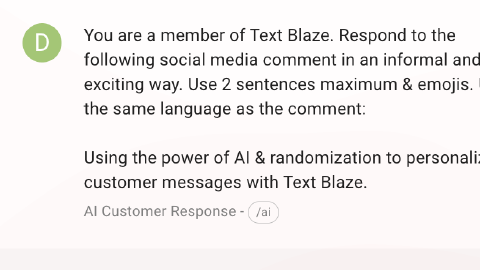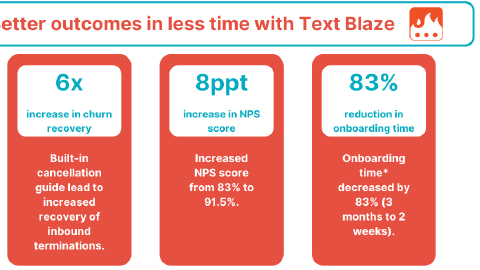Streamlining Customer Interactions In Saturn With Text Blaze
Using Text Blaze to boost efficiency & team consistency while communicating with customers.
I am Sachin Jain - co-founder & CEO of Requestly & Saturn.
We’re a YC W22 company. Saturn is our latest offering which helps companies provide highly personalized customer support within their product.
We use Text Blaze to transform the way our team works and interacts with customers.
Text Blaze helps our team:
Boost Efficiency 3-4X & Streamline Customer Interactions - Using templatized responses with Text Blaze has led to increased efficiency, higher customer satisfaction, and better results for our company.
Boost Team Consistency & Standardization - Text Blaze allows us to share templates as a team and respond with standardized messages. Plus, we only have to update it in one place for it to be updated for everyone.
Eliminate Repetitive Tasks & Typing - Text Blaze helps me automate a lot of common tasks, such as sending calendar links, responding to customers, and writing emails, which saves us at least 1 hour each day.
Boost Efficiency 3-4X & Streamline Customer Interactions
We reach out to customers on LinkedIn to ask for product feedback, how they discovered us, and more.
Previously, we had to copy and paste these messages every time we wanted to reach out to someone.
This was not only time-consuming, but frustrating, as we would have to navigate between many windows/tabs to find what we were looking for. Using this workflow, I was able to talk to about 10 people in half an hour.
However, with Text Blaze, I was able to reach 3x as many people (30-40) in the same amount of time.
For example, I use a Text Blaze snippet to quickly reach out to and ask customers questions. Text Blaze helps me automate these messages, as well as automatically include the recipient’s name in my message, which saves a lot of time.
Here’s an example:
Note that you can't preview command packs. Check out the GIF below to see what this snippet does.
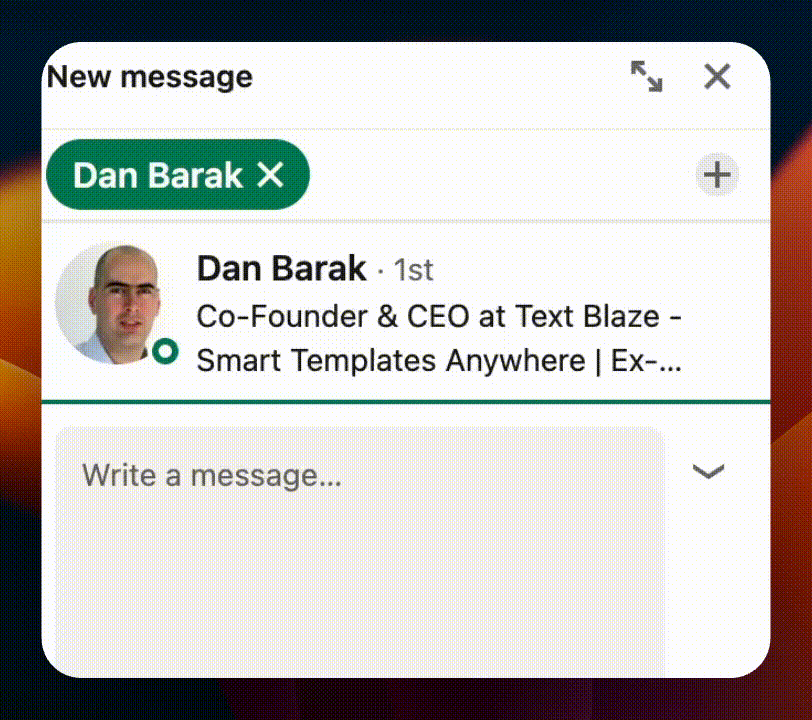
Hey {linkedin-firstname}. I hope you are doing well. Actually, I am doing some research and primarily looking for these answers.
- Question 1 here
- Question 2 here
- Question 3 here
I appreciate your help here!
Boost Team Consistency With Standardized Responses
Another way our team uses Text Blaze is to boost consistency with templatized responses.
For example, when a customer emails us asking to cancel their subscription, we have a designated snippet that we use to respond to it.
This helps everyone on the team stay on the same page and maintain standardized responses when interacting with customers.
Plus, with Text Blaze, all we have to do is update it in one place one time, and it’s updated for the entire team.
For example, here is a snippet that our team uses to respond to cancellation requests:
Note that you can't preview command packs. Check out the GIF below to see what this snippet does.
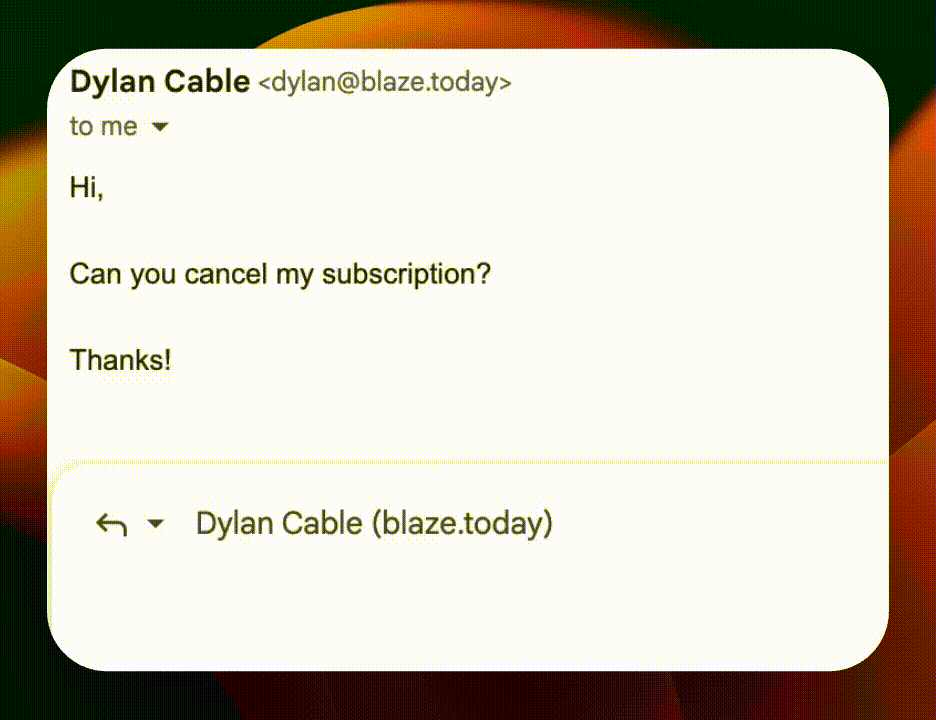
To help me understand better, could you please tell me why you want to cancel your subscription?
Is there anything I can do to make you continue using the product?
Additionally, we use Text Blaze snippets to respond to customers quickly in Saturn chat support.
This helps us respond faster and be more consistent with our customer support.
Eliminate Repetitive Tasks and Boost Efficiency
Finally, Text Blaze also helps us eliminate repetitive typing and time spent on mundane tasks.
Things like sending calendar links, scheduling meetings, and responding to emails can all be automated with Text Blaze.
Basic tasks like scheduling and sending emails can be automated with Text Blaze and help you save at least 1 hour per day.
For example, here are a few snippets I use to save time: