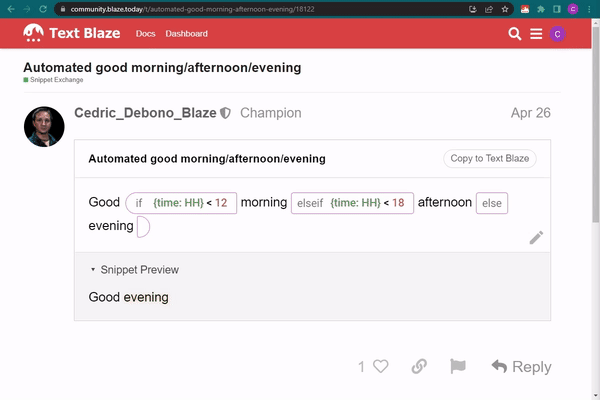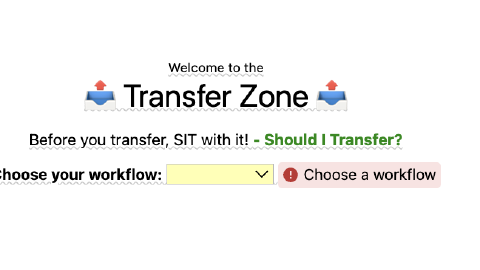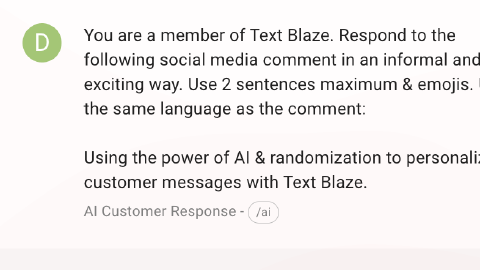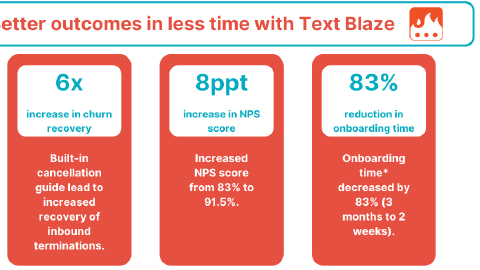Providing Meaningful Feedback to Students With Text Blaze
Using Text Blaze to provide high-quality feedback and save time.
Note: This GIF shows how to copy snippets to your dashboard so that you can use them and customize them to fit your needs.
I have been a public educator for 16 years, first as a secondary science teacher, and now as an instructional leader.
In my current role as an instructional coach at an innovative and highly regarded school, I team with administration and fellow coaches to grow teacher capacity and design structures that foster collaboration and learning.
The school I work for uses Text Blaze to achieve 4 primary goals:
- Increase meaningful feedback for students
- Boost consistency for teachers and staff
- Personalize comments on students’ assignments
- Save time doing common work as instructors
On a recent episode of our school’s podcast, we discuss how we use Text Blaze to seamlessly leave comments on student assignments and save hours doing so.

Increase Meaningful Feedback
We use Text Blaze to give feedback that can truly help students learn and improve, which we do by investing in “formative feedback.”
For example, in education, teachers will spend a lot of time grading the end-of-the-unit tests. They’ll give all this energy and effort to providing students with feedback, but the students don’t interact with it. They just want to see the letter grade, and won’t have a chance to fix it or learn from it, and then they move on to the next unit.
One strategy we are investing in is called “formative feedback,” which is a midpoint check or a check a week or two before the end product is due. We’re using Text Blaze to give a whole bunch of input, and specific feedback that informs the learner and instructor. The goal is that the student goes in, sees the feedback, improves, learns from it, and applies what they’ve learned to the end product.
Text Blaze allows us to provide feedback that actually helps students learn and improve.
Here are examples of snippets we use to provide quality feedback to students:
Boost Consistency
Using Text Blaze allows our classes to be more aligned. We created a bank of shared snippets, which helps create a more consistent experience from class to class for our students.
For example, we come together to review a student assignment, and as we review it, we create a shared bank of snippets that everyone can use to leave feedback on these types of assignments. After that, we’re good to branch off and keep rolling independently.
Here are some basic snippets we use to boost consistency:
Personalize Comments
Our language arts teachers say that because Text Blaze truly helps us make the feedback process super simple. For example, we use Text Blaze to provide better feedback on Google Docs assignments and in the Schoology gradebook.
Our snippets allow us to provide feedback on assignments, next steps, and how the students can improve, rather than just inserting basic comments. This personalization of feedback leads to better student outcomes and learning.
We also add personal touches including student names or other specific information that pertains to the student to our snippets, which help us personalize the feedback we provide.
Here’s some examples of snippets we use to inform students about common errors:
See this video for clarification: https://youtu.be/y_UmVbn4hQU
Save Time
Text Blaze’s snippets allow us to insert feedback that we have to say often. It can be errors, misconceptions, words of encouragement for students, and even reminders about assignments or events.
Using these snippets allows the student time to interact with these comments and instructors to spend more time on each student's work.
One way that I can continue to do high-quality work, and save myself time, is through Text Blaze. This is because Text Blaze allows me to invest in the up-front work. It takes some thinking and some collaboration, but the beauty is that when it’s made, it’s ready for the next class and the next school year.
This means that using Text Blaze, in the long run, pays dividends and allows me to save a lot of time.