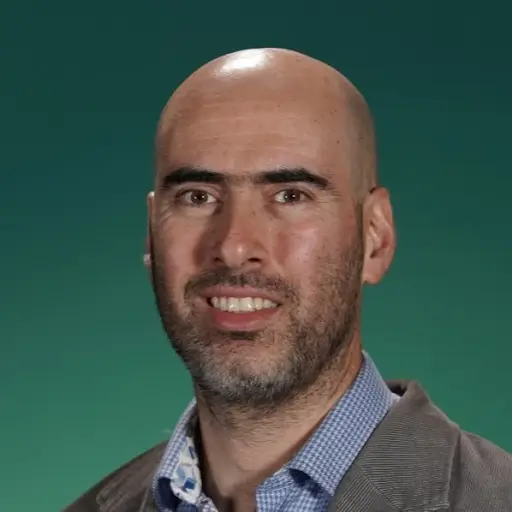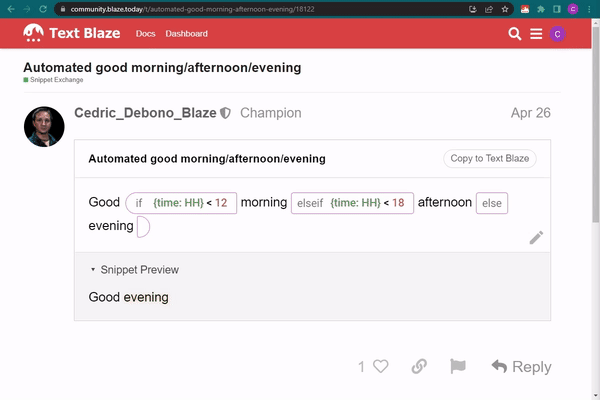Working with Text
Manipulating text using Text Blaze to find the information you need
Note: This GIF shows how to copy snippets to your dashboard so that you can use them and customize them to fit your needs.
Text Blaze allows you to read text from multiple sources: form fields, the clipboard, the current page, or loading other webpages. The snippets below show how you can manipulate any text and find the information you need.
Split full name to get the last name
The snippet below uses a Form Text to capture a full name, then splits (by space) the name and uses the second word as the last names.
I'm currently researching the genealogy of the {=split(fullname, " ")[2]} lineage.
Split {clipboard} from spreadsheet
This snippet splits (by tab) the content of your Clipboard (what you copied most recently) into a list and places items from that list in various places in the snippet
You were referred to us by {=referrer} as a person of trust.
We require your services as a {=profession} in a certain delicate matter.
[Advanced] Using Regex to find patterns in text
The snippet below captures text in a Form Paragraph field and extracts information by looking for patterns of text using regular expressions (Regex) and the extractregex command.
Extracting the date of birth: {=extractregex(text, "\d\d\s\w+\s\d\d\d\d")}.
Extracting the first two words and the date of birth, and putting them inside a sentence: {=extractregex(text, "\w+\s\w+")} was born on {=extractregex(text, "\d\d\s\w+\s\d\d\d\d")}.
Extracting the first two words and the date of birth, and manipulating the date, and putting everything inside a sentence: {=extractregex(text, "\w+\s\w+")} was born on {date=extractregex(text, "\d\d\s\w+\s\d\d\d\d")}{time: dddd, MMMM Do YYYY; at={=date}; pattern=DD MMMM YYYY}.
[Advanced] Title capitalize the content of your clipboard
This snippet splits the content of your Clipboard into words. It then iterates through the list using the Repeat command. If the word is a known connector (e.g. and, but, so) it inserts it in lowercase using the Lower command. Otherwise, it inserts it properly capitalized using the Proper command.