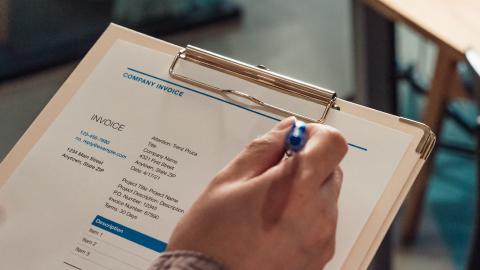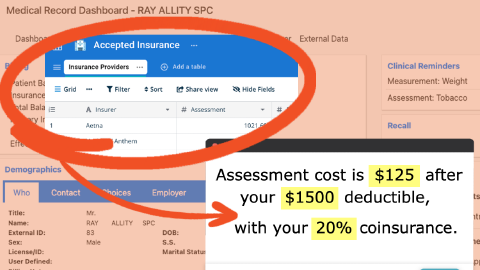Blog Management - Tables and Snippets Bundle
Keep track of your blog from anywhere
Managing a blog can take a surprising amount of organizational skill.
Beyond the text you write and publish, there are tags to generate, SEO descriptions to create, and different web locations to post on.
Text Blaze’s Blog Management Template brings all of this information together under one database and also empowers you to easily send messages regarding the status of your posts while automatically updating your tracker.
How to use the Blog Management space and snippets
- Scroll up to the Data Blaze space and snippets bundle just above this section.
- Click the "Copy to Text Blaze" button in the top-right corner of the bundle.
- Click the "Save" button in the top-right corner of the draft page that loads.
To use any of the snippets, type the keyboard shortcut in any text box on the web.
To add your own information to the Data Blaze space, go to the Data Blaze homepage and click into the newly-created space.
Interacting With the Tracker From Anywhere
Text Blaze snippets enable you to use and update the information in your blog post manager from anywhere on the web, so that you can send relevant messages to team members quickly:
- New Blog Post - Let your team know that you are working on a new idea for a blog post while adding basic information about the post to the tracker.
- Go Live - Notify your team that you are publishing a post while automatically marking the post as published in your tracker and updating which sites it is published on.
- Edits Required - Send your team a list of the blog posts that currently need updated.
The sections below contain videos that shows how you can use each section to maximize your work with our blog management template.
New Blog Post
Message your team a summary of a new blog post idea that you are working on while adding the basic information for this idea to the tracker.
Go Live
Tell your team that you’re publishing a post on various blog sites and mark it as published in the tracker.
Edits Required
Send your team a list of all of the posts that need to be updated/edited.
Space Overview
The Blog Post Management Space contains three tables, Posts, Team, and Distribution Channels, which allow you to easily manage all of your blog’s data.
- The Posts Table is home to information you will need along the development process of a post, like the post’s content, status, excerpt, related authors, and related locations for publication.
- The Team Table stores contact information of every member in your organization, along with all of the posts that each member has written or contributed to.
- The Distribution Channels Table houses a list of all channels that you can publish your posts on, along with a basic rating of each channel, notes, and all posts that are currently on each channel.
Why Use Our Blog Management Template?
This template allows you to keep track of your content calendar and simplify publishing without spending too much time in the tracker. You can interact with the tracker from anywhere and update it as you communicate with others.
Using this template can help you keep track of all of the blog pieces for your content calendar.
What is a Content Calendar?
Optimizely defines a content calendar as a tool people and businesses use to help manage their upcoming content.
If you have lots a upcoming content to publish, using a full-scale calendar and template can make the process simpler.
Essentially, a content calendar helps you manage when a piece will be posted, if any assets are required for it, who will be writing and editing it, and any additional information that is necessary.
Types of Blogs
There are many types of blogs, and each serves a different purpose depending on the niche of the blog.
Here are a few different types:
- Project management: One of the most popular types of blogs is a project management blog. These blogs provide tips on how to manage projects, work productively, and stay organized.
- Property management: Another popular blog type is a property management blog. These are specifically for people who work in or are interested in real estate.
- Product management: Product management blogs provide information for businesses and entrepreneurs, as it provides information on how to manage, market, and launch products for customers and businesses alike.
- Time management: Time management blogs provide tips to people interested in productivity. They provide tips on managing time, creating a calendar, tracking time, and tracking habits.