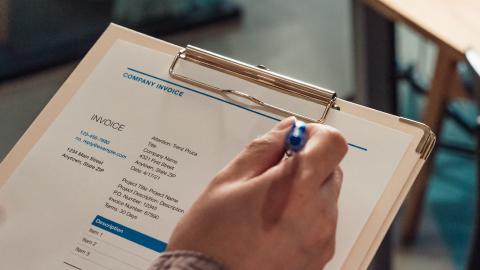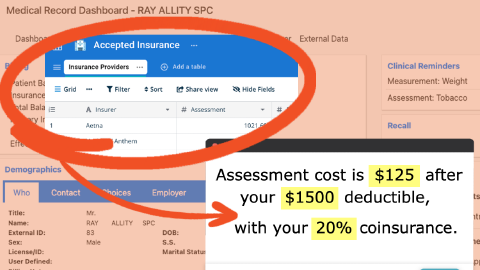Commercial Property Management - Tables and Snippets Bundle
Manage your commercial properties from any app
With every commercial property that you manage comes buildings, tenants, service requests, vendors, and leases to worry about.
This information is critical to ensure you maintain the quality of your properties and preserve the legitimacy of your organization.
Text Blaze’s Commercial Property Management Template consolidates all information related to your properties and enables you to send communications related to them while automatically updating your tracker.
How to use the Commercial Property Management space and snippets
- Scroll up to the Data Blaze space and snippets bundle just above this section.
- Click the "Copy to Text Blaze" button in the top-right corner of the bundle.
- Click the "Save" button in the top-right corner of the draft page that loads.
To use any of the snippets, type the keyboard shortcut in any text box on the web.
To add your own information to the Data Blaze space, go to the Data Blaze homepage and click into the newly-created space.
Interacting with the tracker from anywhere
Using Text Blaze snippets takes the stress away from managing your properties. For example, you can use the snippets below to efficiently interact with tenants and vendors:
- New Service Request - Respond to service requests from tenants and add the requests to your tracker.
- Submit Service Request - Message a vendor to solve a service request and add their assignment to the tracker.
- Open Units - Reply to interest in your properties with a list of all units that are currently open.
New Service Request
Reply to a service request while adding the request to your tracker.
Submit Service Request
Send a service request to a vendor and update their assignment in the tracker.
Open Units
Send a message listing all available units to anyone interested in leasing a property.
Space Overview
The Commercial Property Management Space contains seven tables, Buildings, Units, Tenants, and Service Requests, Vendors, Leases, and Contracts which enable you to effectively store all information related to your properties.
- The Buildings Table manages basic information about each building you own a unit in as well as the list of your tenants, units, contacts in that building.
- The Units Table displays a list of all of your units, as well as the building they’re in, the tenants that occupy them, and the service requests related to them.
- The Tenants Table stores your tenants and their industries, as well as all related occupant information, like their building, unit, and lease.
- The Service Requests Table enables you to easily manage any service requests that your tenants send in by storing all details related to each request, as well as the related unit and the vendor responsible for fixing the request.
- The Leases Table houses any and all important information that you need regarding your tenant’s leases, from the dates of the lease to a scan of the lease itself.