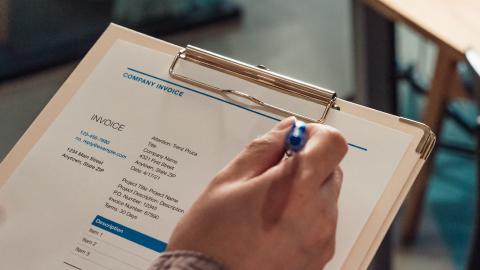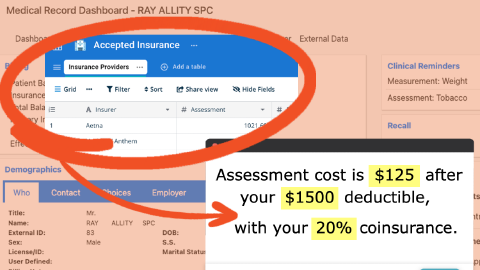Lightweight CRM - Tables and Snippets Bundle
Manage business relationships using a Data Blaze space and Text Blaze snippets.
Managing your business relationships is the best way to ensure you have a reliable network of connections and multiple pipelines for opportunities at all times.
Text Blaze’s Lightweight CRM Template is designed to help you keep your relationships easily accessible by storing information on your contacts, the companies they work at, and their related activities and pipelines.
Additionally, by using this template hand-in-hand with Text Blaze snippets, you can efficiently send messages to your business relationships from anywhere on the web.
How to use the Lightweight CRM space and snippets
- Scroll up to the Data Blaze space and snippets bundle just above this section.
- Click the "Copy to Text Blaze" button in the top-right corner of the bundle.
- Click the "Save" button in the top-right corner of the draft page that loads.
To use any of the snippets, type the keyboard shortcut in any text box on the web.
To add your own information to the Data Blaze space, go to the Data Blaze homepage and click into the newly-created space.
Interacting With the CRM From Anywhere
Relationships are built on solid communication. Text Blaze snippets will let you make the most of this template by enabling you to access and update the information in your template from anywhere on the web, so that you can send messages with ease:
- New Contact - Send an introductory email and add your contact’s information to the tracker.
- New Activity - Follow-up with a contact after an activity and update the tracker with that activity.
- Email Company - Instantly enter all of your contacts’ emails into the recipient field of an email.
The sections below contain videos that shows how you can use each section to maximize your work with our lightweight CRM.
New Contact
Send a cold email and add your recipient’s contact information to your tracker.
New Activity
Follow up with a contact after an activity with them and add all details regarding the activity to your tracker.
Email Company
Automatically add every contact’s email in your tracker to the recipient field of an email.
Space Overview
The Lightweight CRM Space contains four tables, Companies, Contacts, Activities, and Pipelines, which allows you to easily store all relevant information regarding your contacts.
- The Companies Table houses key information about your client’s companies, like their industry and website, while also displaying the related contacts that work there and the pipelines associated with the company.
- The Contacts Table is the home of all of your contact’s basic contact info, as well as the company and activities they are related to.
- The Activities Table stores a list of all of the activities you have participated in with your clients, displaying the activity, the related contact, and the activity date.
- The Pipelines Table manages all basic information associated with each pipeline, like its stage, expected close date, and contract value, as well as the company it’s related to.
Why Use Our CRM Template?
This lightweight CRM template allows you to keep track of your leads and manage communication without spending too much time in the tracker. You can interact with it from anywhere and update it as you add new leads and make progress.
What is a CRM and what types of CRMs exist in 2023?
Prosoftly defines a CRM as a system or tool that holds and maintains data regarding your business, current customers, prospective customers, suppliers, and more.
A CRM helps you organize data that can help you improve sales, marketing, customer experience, customer satisfaction, and managing customer relationships.
Types of CRMs
There are many types of CRMs, and each serves a different purpose depending on the needs of the user.
Here are a few different types:
- Lightweight CRM - A lightweight CRM is good for someone who doesn't want an advanced system, and prefers to stick to the basics regarding their customer relationship management software.
- Marketing CRM - A marketing CRM is good to use if you need a system to track leads and marketing efforts.
- Sales CRM - A sales CRM is useful if you have many prospective customers that you want to keep track of. A Sales CRM helps you keep track of their information so that you can target and reach them effectively.
- Business CRM - A business CRM is a more advanced CRM, as it can be used for tracking, organizing, and maintaining many aspects of a business.