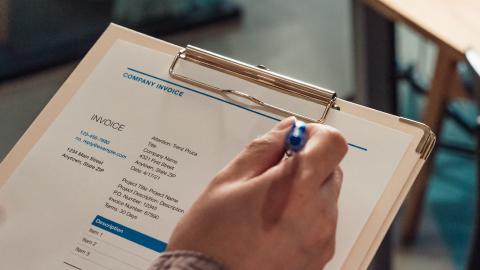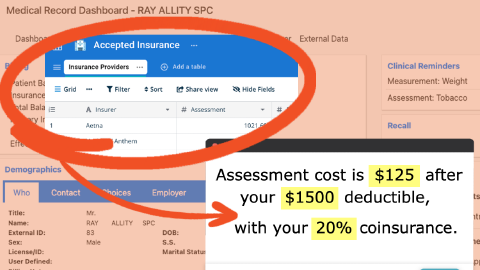Project Tracker- Tables and Snippets Bundle
Manage projects and tasks using a Data Blaze space and Text Blaze snippets.
One of the most time-consuming aspects of project management can be communicating back and forth with team members and sending stakeholders progress updates.
Additionally, when your organization is busy working on multiple projects at once, the process of logging new tasks can be unnecessarily time-consuming.
Text Blaze’s Project Tracker template enables you to automatically update your project tracker as you discuss your projects, tasks, and deadlines over chat and email.
How to use the Project Tracker space and snippets
- Scroll up to the Data Blaze space and snippets bundle just above this section.
- Click the "Copy to Text Blaze" button in the top-right corner of the bundle.
- Click the "Save" button in the top-right corner of the draft page that loads.
To use any of the snippets, type the keyboard shortcut in any text box on the web.
To add your own information to the Data Blaze space, go to the Data Blaze homepage and click into the newly-created space.
Interacting With the Tracker From Anywhere
Say goodbye to the days where you had to make a trip to your database every time a project or task was completed. With Text Blaze, you can read and update your task tracker from anywhere on the web. For example, you can do the following in emails or chat:
- New Task Assignment - Send someone a task, and automatically create it in the tasks table.
- Task Completion Update - Send a task update, which also automatically marks the task as completed.
- Weekly Task Reminder - Send an automated reminder of open tasks for projects that are due in the next two weeks.
The sections below contain videos that shows how you can use each section to maximize your work with our project tracker template.
New Task Assignment
Send a team member a new task, automatically create it in the table, and assign it to the relevant person.
Task Completion Update
Send a quick update on a task and mark it as completed automatically.
Weekly Task Reminder
This snippet lists all of the open tasks for projects that are due in the next two weeks along with their assignees, ensuring that your entire team is on the same page.
Space Overview
![]()
The Project Tracker Space contains four tables, Projects, Tasks, Clients, and Team, which enables you to store and manage information about your organization’s working projects and tasks.
- The Projects Table houses basic details about your organization’s projects, as well as the related client(s) the project is for and the related team members that are working on the project.
- The Tasks Table stores information about your projects’ tasks, like each task’s description and completion status, as well as each task's related assigned team member and related project.
- The Clients Table is home to all of your client’s basic details and contact information along with their related projects.
- The Team Table is the source of all information related to your team members and their basic contact information, along with each team member’s related assigned projects and tasks.
Why Use Our Project Tracker Template?
This project tracker template allows you to keep track of your projects and manage them without spending too much time in the tracker. You can interact with it from anywhere and update it as you make progress.
If you are working on long-term or complex projects, using a project tracker can help you stay on top of everything and keep organized.
What is a Project Tracker?
ProjectManager defines a project tracker as a tool that helps people manage project progress, identify issues with the project, manage project deadlines, and help ensure that the project gets completed on time.
Project trackers are especially useful if your projects have many different components or if they are long-term projects. Tracking them using a template ensures that you are managing the project effectively.
Types of Projects to Track
There are many types of projects that you can track using a project tracker.
Here are a few different types:
- Progress tracker: One of the main uses of a project tracker is to track progress on a specific project. Tracking progress helps you understand what you have completed, what still needs to be done, and what tasks remain.
- Multiple projects tracker: If you have multiple projects to manage, a project tracker is highly recommended so that you don't lose any important information or deadlines for each project.
- Simple projects tracker: Even if your project is simple, a project tracker can be used to ensure that everything goes according to plan.
- Online projects tracker: If you have online projects, project trackers can help you keep tabs on all aspects of them.
- Task tracker: Project trackers can even help you track individual tasks. Doing this helps make sure that each task gets completed accurately and on time.