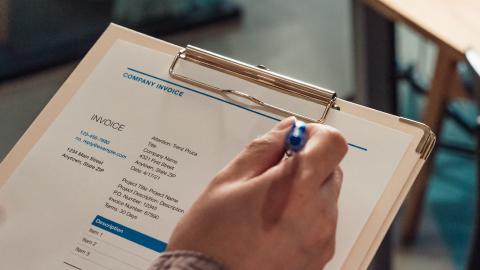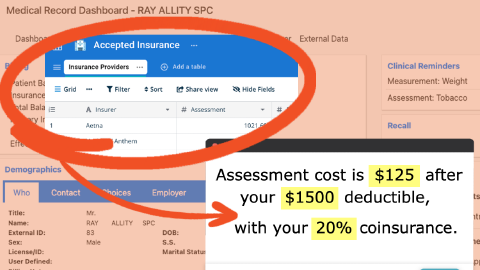Software Bug Tracker - Tables and Snippets Bundle
Track and update software bugs from anywhere
It’s nearly impossible to develop and maintain software without encountering any issues or bugs.Having a central tracking system for all bugs can enable your team to address any issues efficiently.
Text Blaze’s Bug Tracker Template makes it easy to send communications regarding your organization’s bugs, code files, and features while automatically updating your bug tracker.
How to use the Bug Tracker space and snippets
- Scroll up to the Data Blaze space and snippets bundle just above this section.
- Click the "Copy to Text Blaze" button in the top-right corner of the bundle.
- Click the "Save" button in the top-right corner of the draft page that loads.
To use any of the snippets, type the keyboard shortcut in any text box on the web.
To add your own information to the Data Blaze space, go to the Data Blaze homepage and click into the newly-created space.
Interacting with the bug tracker from anywhere
Software development has never been this organized. With Text Blaze snippets, you can access your bug tracker from anywhere on the web, enabling you to build and maintain software efficiently and effectively. For example, you can use the following while communicating with team members:
- New Issue - Send a summary of a customer support request to your development team and automatically add information about a bug to the tracker.
- Update Bug Status - Inform your team about a bug’s status update and simultaneously update the tracker with that information.
- Current Bugs - Send a message to your development team listing all bugs that are currently marked as assigned or in progress.
New Issue
As a product manager or customer service agent, you can easily add information about a new bug to the tracker when letting your development team know about the issue.
Update Bug Status
As a developer, you can use this snippet to inform your team about a status update on a bug while simultaneously updating your tracker with the new information.
Current Bugs
Send your development team a message listing all of the current assigned and in progress bugs.
Space Overview
The Bug Tracker Space contains four tables, Issues, Code files, Team, and Features, which allows you to easily manage data about your organization’s bugs, code base, and feature requests.
- The Issues Table stores essential details about all bugs that have been reported, like their reported date and current status, as well as relational information including the team members that are assigned to resolve them and the code files they are associated with.
- The Code Files Table maintains a view of your organization’s code files and their essential details, including basic information like their function and current use, as well as more advanced information, like the issues and features they are related to and the team members that are working on them.
- The Team Table is the source of all information related to your team members, their role, the languages they know, and the issues and code files they are working on.
- The Features Table holds all information on any feature requests your organization has received, as well as each feature’s current status, requirements, and related code files.