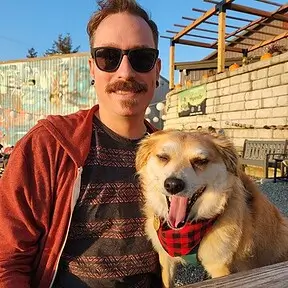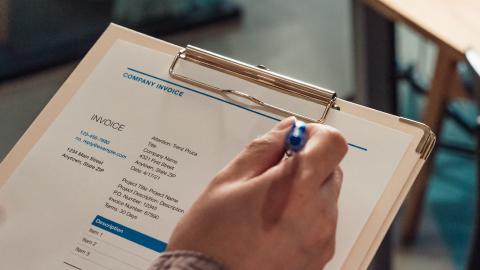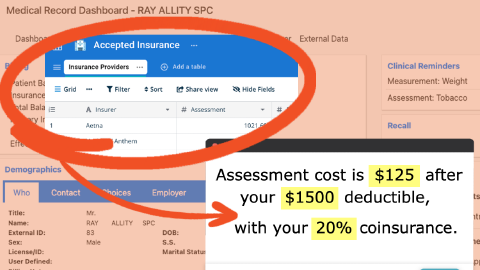Team Check-In Tracker - Tables and Snippets Bundle
Keep track of the check-ins, projects, and tasks for your team
Ensuring that your team is in sync with one another and making progress on key initiatives is the foundation of a successful operation. Using a check-in tracker that is tied to the projects your team is working on will help drive you toward achieving your goals as a cohesive team. Text Blaze’s Team Check-In template is designed to keep you organized and on top of your priorities. When combined with Text Blaze snippets for interacting with and access your data anywhere, staying focused is a breeze for you and your team.
How to use the Team Check-in Tracker space and snippets
- Scroll up to the Data Blaze space and snippets bundle just above this section.
- Click the "Copy to Text Blaze" button in the top-right corner of the bundle.
- Click the "Save" button in the top-right corner of the draft page that loads.
To use any of the snippets, type the keyboard shortcut in any text box on the web.
To add your own information to the Data Blaze space, go to the Data Blaze homepage and click into the newly-created space.
Interacting with the Team Check-In Tracker from Anywhere
With Text Blaze snippets, updating your check-in tracker or accessing its information can be done from anywhere. To get you started, this template includes several Text Blaze snippets that allow you to do stay organized:
- New check in: create a new check in tied to a team member, their project, and a specific task. Capture their progress, any updates, and any impediments all in a single place. This both creates a new entry in the tracker and a brief summary that can be used in 1:1 docs or emails.
- Completed tasks: easily create a list of all completed tasks and their associated owners. Use this to communicate the progress and success of your team on their tasks and projects.
- Add row to projects: as new projects are started, you can add them to the Projects table from a Text Blaze snippet. Fill out the necessary information, and later assign your Project Lead and Project Team.
These are only a few of the things that you can accomplish with the Team Check-in template and Text Blaze snippets. Any information in the template can be accessed through your snippets.
New Check-in
Log a new check-in with your team member about a project or task they’re working on.
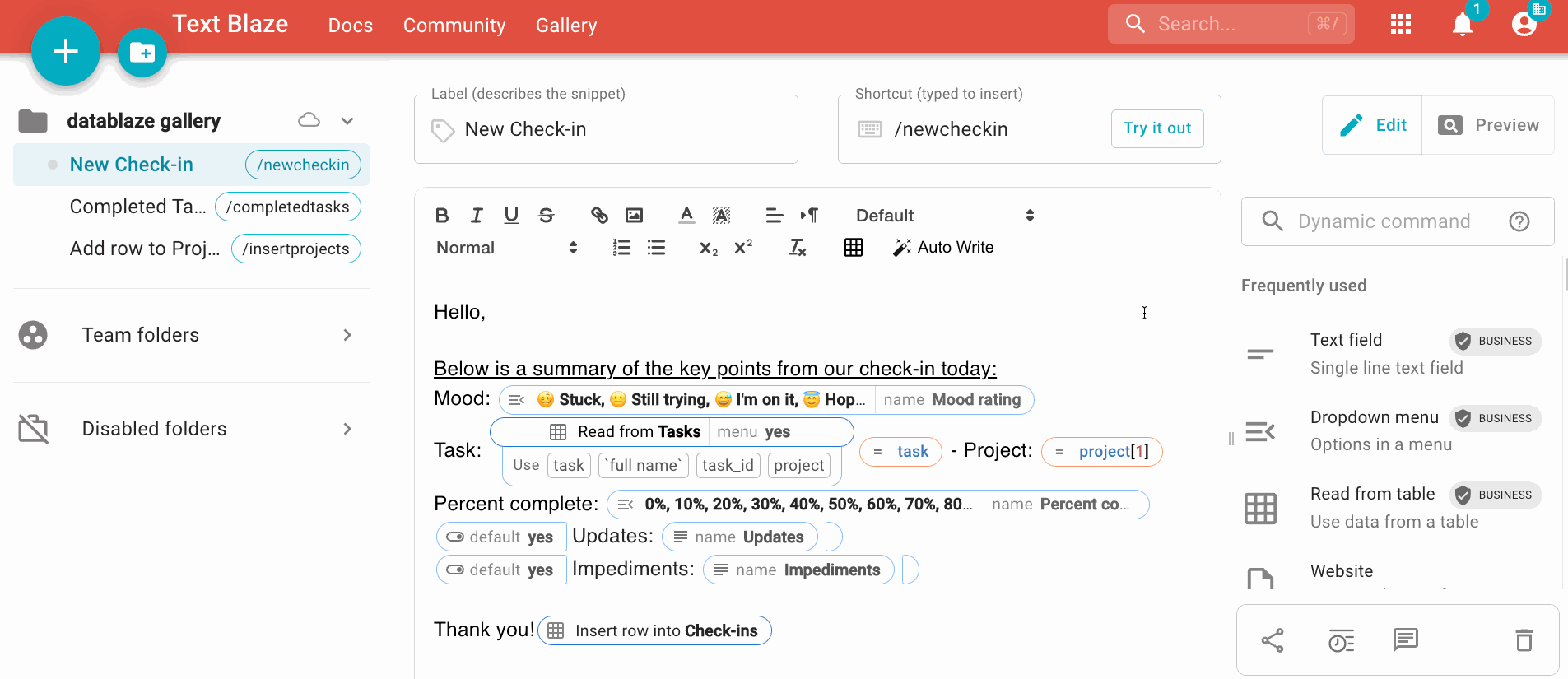
Completed tasks
Generate a list of completed tasks to communicate your team’s progress.
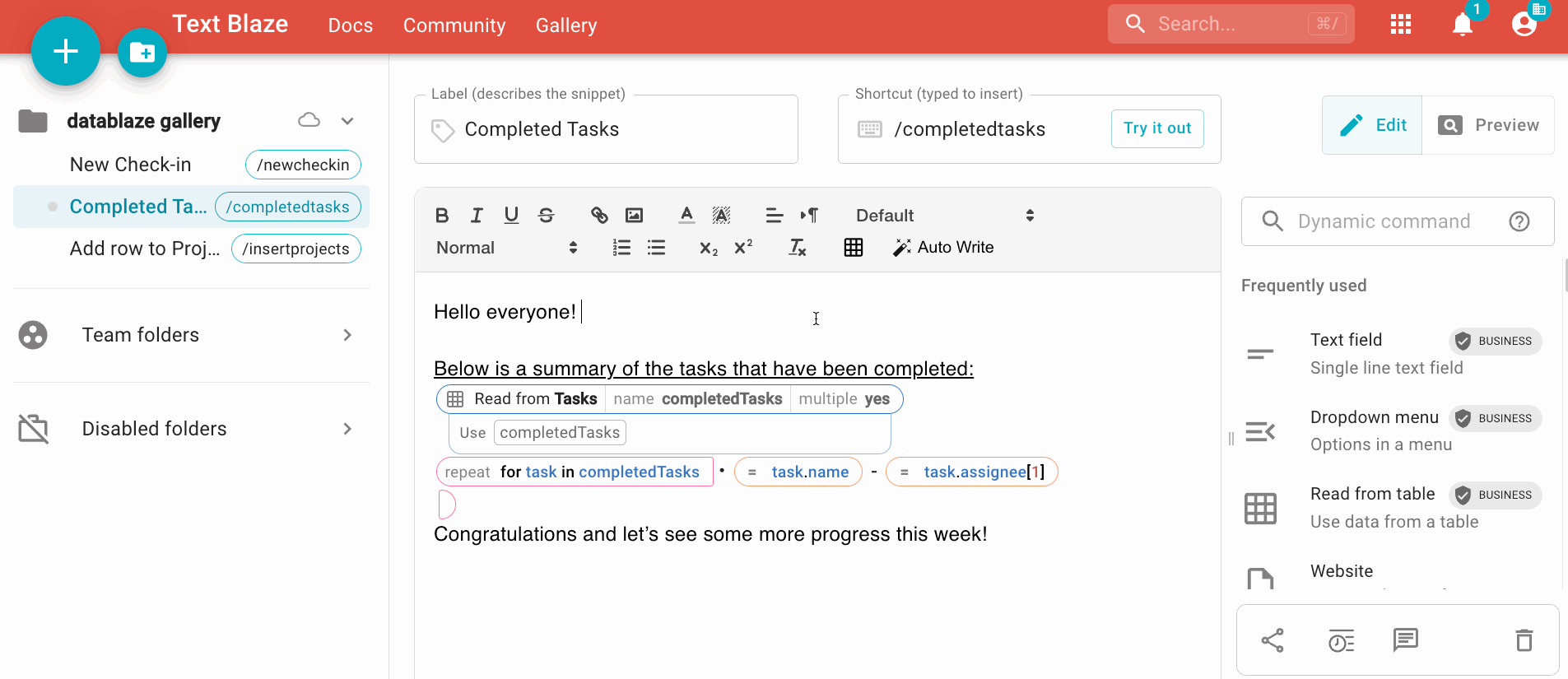
Add row to projects
Add a new project to the Projects table whenever a new project is added to your team’s plate.
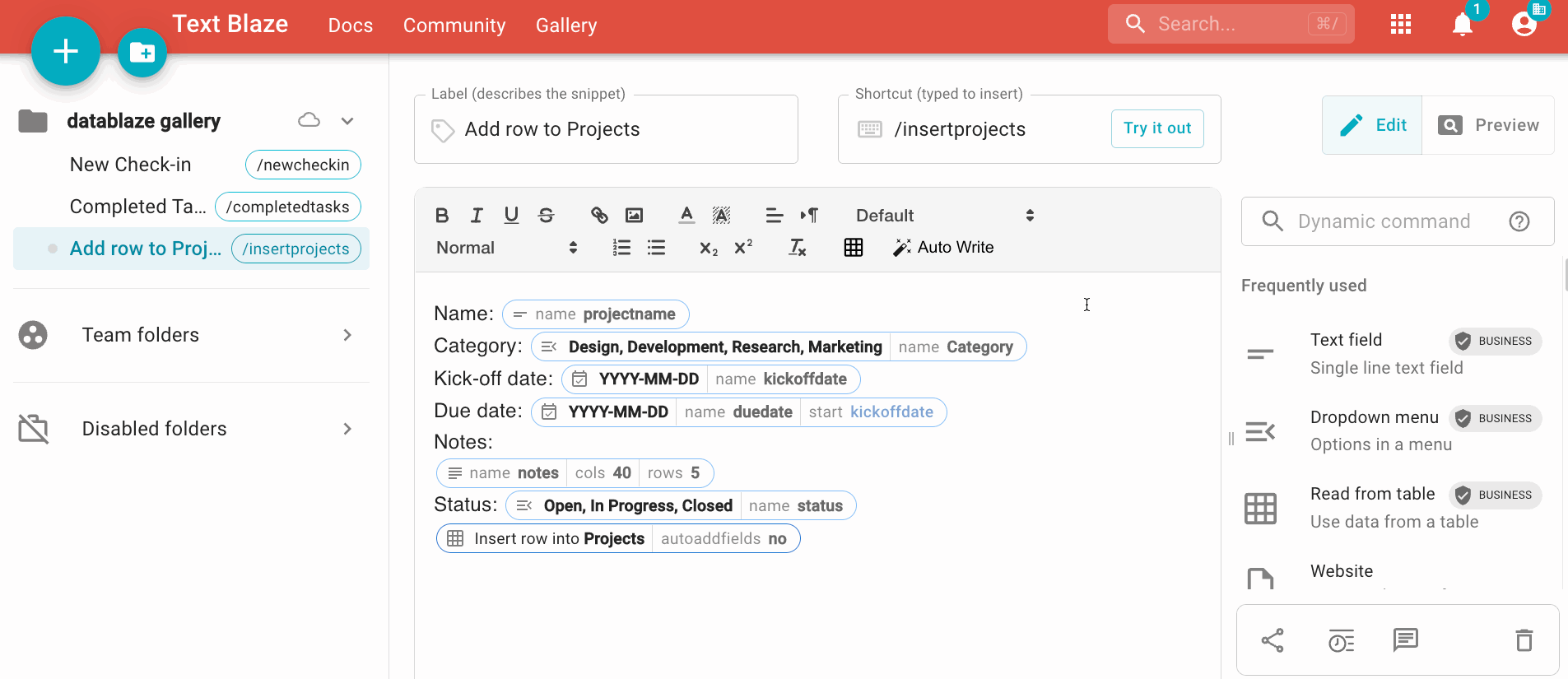
Space overview
The Team Check-ins space contains four tables which allows you to keep track of the progress of your team against the key initiatives they’re working on. These four tables are:
- Check-ins is a running list of each check-in that you’ve had with your team. These check-ins tie your notes to specific projects, tasks, and team members. Updates are automatically timestamped.
- Projects has all the projects on your team’s plate, along with key details about those projects such as kick-off date, due-date, status, and any linked Tasks.
- Tasks includes all the individual tasks that roll up into the projects your team is working on. The Tasks table includes assignees, descriptions, and categorization.
- Team is a list of your team members with each of the tasks, projects, and check-ins that are associated with them. Each team member’s contact information is also listed.