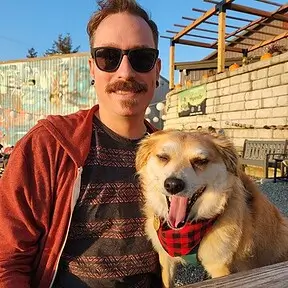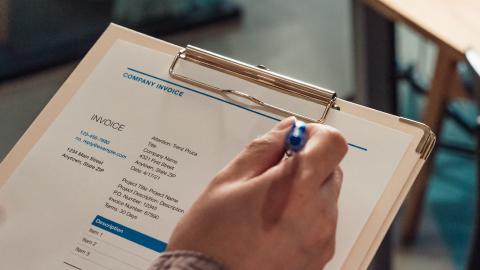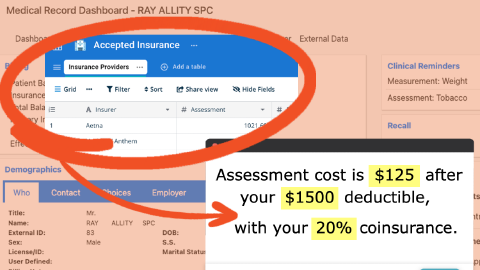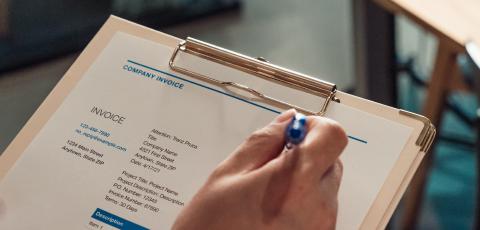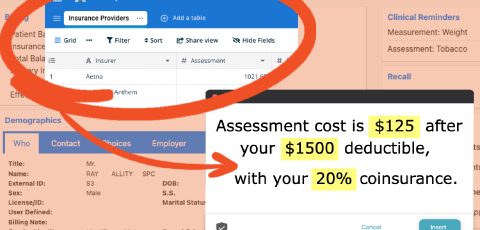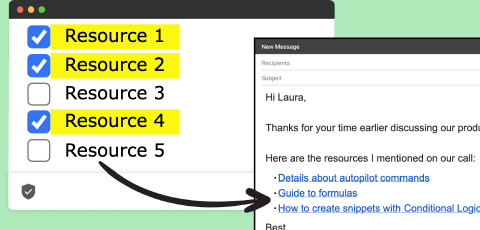Trip Planner - Tables and Snippets Bundle
Plan every detail of your trips in this Data Blaze space
When planning a trip, there’s a million details to decide on - where you’re going, where you’re staying, what you’re doing, what you’re eating, and much more. This planning can pay off with an unforgettable trip.
The Trip Planner Data Blaze template gives you everything that you need to perfectly plan all of your trips. Once you’ve had your trip, this template will also help you remember the highlights and more-easily plan repeat visits.
How to use the Trip Planner space and snippets
- Scroll up to the Data Blaze space and snippets bundle just above this section.
- Click the "Copy to Text Blaze" button in the top-right corner of the bundle.
- Click the "Save" button in the top-right corner of the draft page that loads.
To use any of the snippets, type the keyboard shortcut in any text box on the web.
To add your own information to the Data Blaze space, go to the Data Blaze homepage and click into the newly-created space.
Interacting with the Trip Planner space from Anywhere
This template is great just as a standalone planning document, but it’s even better when you can access its information from anywhere when using Text Blaze. To get you started, we’ve created two powerful Text Blaze snippets to interact with the trip planner:
- Trip Expense Overview: reads all of the expenses that you’ve entered into the Expenses table and summarizes them by category. Get a quick snapshot of how your plans are doing against your budget.
- Trip Planning To-Do List: creates an easily-accessible list of anything still in Need to Reserve status from the planner. Instead of combing through your data for what still needs to be done, this snippet will find it and summarize it for you.
These are only a few of the things that you can accomplish with the Trip Planner template and Text Blaze snippets. Any information in the template can be accessed through your snippets.
Trip Expense Overview
Get a quick summary of the expenses for your planned trip, summarized by each category that you’ve defined as well as a Grand Total.
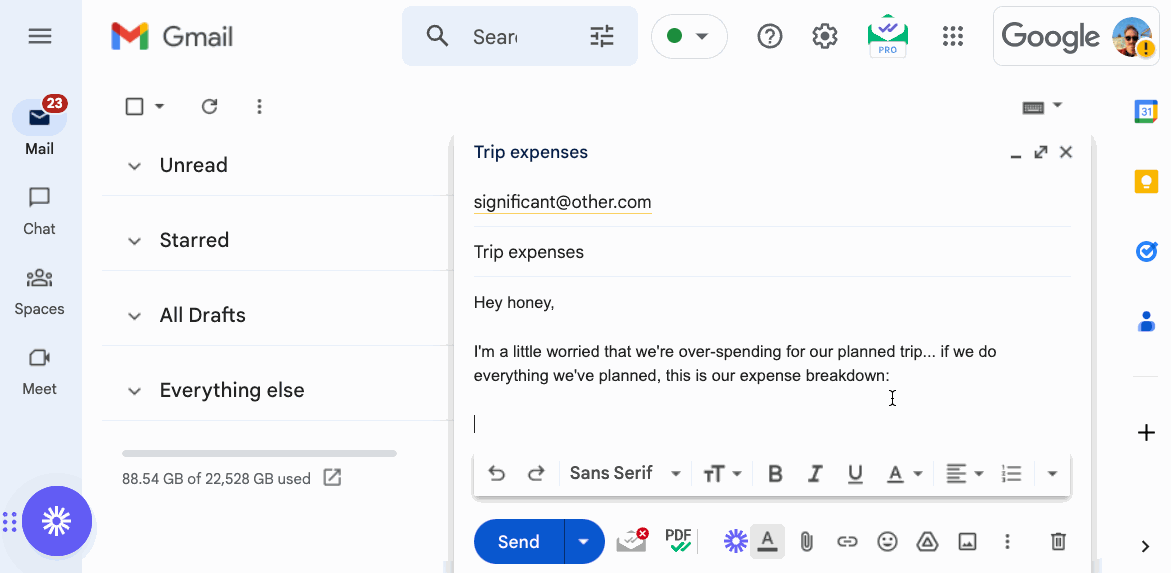
Trip Planning To-Do List
Generate a list of outstanding items that still need to be reserved for your trip to be a success. Reads from the Transportation and Lodging tables.
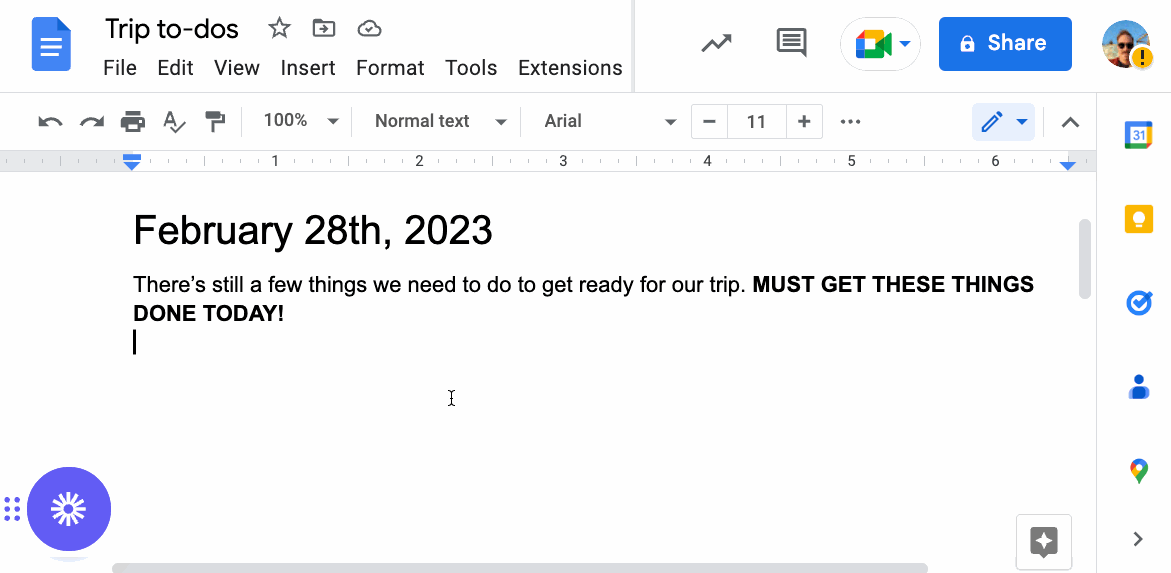
Space Overview
The Trip Planner space contains eight tables which allows you to plan every aspect of your trip’s plans in detail. You can always add additional tables as needed, or remove unnecessary ones. These six tables are:
- Trip overview summarizes your trip’s plans by date. This table collects all the information from the other tables in the space into a daily itinerary.
- Transportation specifies all of your booked transportation for the trip. This can range from flights to train rides to car rentals.
- Lodging can be used for all of your hotel plans. Capture stay dates, reservation details, addresses, etc…
- Attractions is used for listing everything you want to do by day. Set dates, priorities, and specific plans for accessing these attractions.
- Cuisine helps you organize where you want to eat on your trip. Save a list of the best-looking options to choose from, or assign specific dates to those meals.
- Expenses keeps all of your trip’s expenses in a single place. Prevent costs from unexpectedly getting out of control by keeping them organized here.
- Cities lets you organize your trip by destination. Helpful if you’re taking a multi-city trip, or if you want to remember your favorite places by city for future trip planning.
- Expense categories allow you to organize your expenses by specific category, and then see the expense breakdowns by those categories.