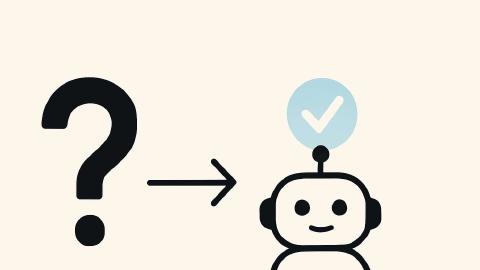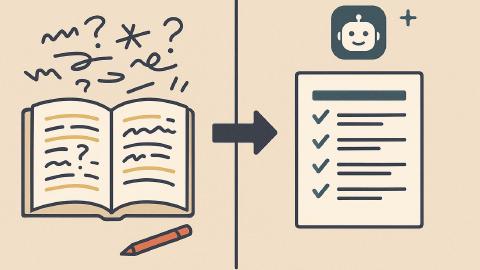Grade Curve Calculator: Simple, Automatic Grading
Automatically calculate grades on a curve based on the highest test score.
Copy templates to use them anywhere:
Grading on a curve is a method used by educators to adjust students' scores based on their relative performance within a class, ensuring fair and equitable evaluations in scenarios where the distribution of scores may not align with expectations.
This snippet makes it extremely easy to calculate new test scores on a curve. Just enter in the original score as well as the highest score from the class, and it'll return the new scaled score on the curve.
Grade Curve Calculator

Highest overall grade earned: {formtext: name=highestgrade; default=90; cols=5}% {curvepoints={=highestpossiblescore - highestgrade}} Original student grade: {formtext: name=originalstudentgrade; default=60; cols=5}%{endnote}
Curved grade: {finalgrade=originalstudentgrade + curvepoints}{=finalgrade; format=,.2f}%
How to Grade on a Curve
To grade on a curve you need to do the following:
Determine the highest grade possible (ex: 100%, 50 points).
Find the highest grade earned.
Find the difference between the highest grade earned and the highest grade possible.
Add this difference in points to each grade to determine a new 'curved' grade.
Example:
Highest possible grade: 50 points
Highest grade earned: 46 points
Curve: 4 points
Student 1's original grade: 36 points
Student 1's curved grade: 40 points