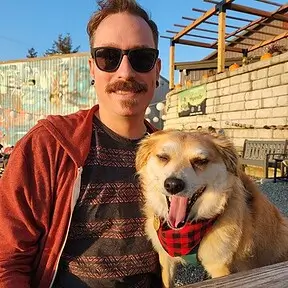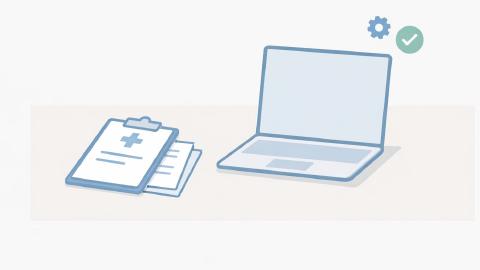Doctor Visit Cost Calculator for Medical Billing with Insurance
Determine the cost to a patient for medical services provided, using the specifics of their insurance plan.
Copy templates to use them anywhere:
In healthcare settings, patients care a lot about cost. It's often hard for a patient to know what their final cost of service is going to be.
It's also challenging for care providers to provide a simple answer about cost, since there are so many factors that can impact it, especially the specifics of each individual insurance plan.
By keeping track of the insurance plans your office accepts in Data Blaze, Text Blaze makes it easy to provide accurate details to patients about what to expect for their costs.
Get the Medical Billing with Insurance Calculator
Enter the patient's insurance provider. Enter the deductible amount, the amount they've met, and their coinsurance rate. Costs will be calculated automatically.
How the Calculator Works
Information about the insurance plans that this office store are stored in a Data Blaze table, and the snippet loads one of these plans from that table.
Enter the patient's deductible, year-to-date amount of the deductible they've met, out-of-pocket costs, and the coinsurance percent (numbers only). The snippet will automatically load the cost of the assessment and hourly rates for different services.
The final cost that's calculated automatically factors in how much the assessment costs, what's remaining for the patient's deductible, what their out-of-pocket max is, and what their coinsurance rate is. It also loads the specific hourly rate for services based on the coinsurance rate.
Customizing this snippet
This specific example was provided by a Text Blaze customer that runs a psychiatry service. They use it to inform clients of their individual healthcare plan costs, based on their deductible, the cost of the visit, and the costs after the deductible is met.
Some idea for customizing this bundle include:
- Updating the Data Blaze table to list the insurance plans your office covers (add as rows).
- Updating the Data Blaze table to list costs for the services you provide (update or add columns, both column name and values).
- Update the included snippet to refer to your practice and your services.
This snippet uses the {dbselect} command to connect the snippet to the Data Blaze table. Any additional columns or changes existing columns made to the Data Blaze table will need to be updated in this command. Contact support@blaze.today if you need assistance.