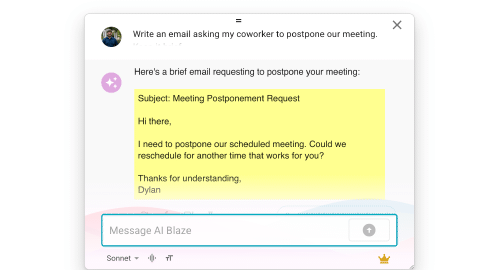Small Business Owner Snippets
Stay on top of all types of communication with clients, partners, and customers for your business.
Copy templates to use them anywhere:
If own a business, you're juggling multiple roles at the same time. As a small business owner, you're sometimes a one person customer support, sales and recruitment team!
Using these snippets can help you save hours of your time through timely, accurate, and detailed responses.
Here are some snippets that you might find useful. Copy these to your dashboard, customize the snippets to your needs, and find new ways to use Text Blaze.
Sales Cold Email
This snippet can be used for cold outreach and help you set up a potential sales call for your business. This snippet uses the Form Text command to create placeholders for first name, company name etc.
You can access our entire sales snippet library here
I have an idea that I can explain in 10 minutes that can get {formtext: name=company} its next 100 best customers.
I recently used this idea to help our client {formtext: name=similar company} almost triple their monthly run rate.
{formtext: name=name}, let’s schedule a quick 10-minute call, so I can share the idea with you. When works best for you?
General Cold Email Message
Use this snippet to quickly send a cold email to someone about your business. This snippet has a dynamic greeting based on the time of day as well as a link (that you can customize) for people to schedule a meeting with you.
Good {if: {time: H} < 12}morning{elseif: {time: H} < 17}afternoon{else}evening{endif},
My name is John, and I'm emailing today to tell you a little about ACME.
Here are a few things we do:
- Example 1
- Example 2
- Example
If you'd like to meet to discuss how ACME can help you, let me know or schedule a meeting using the link below. I look forward to hearing back from you
Best,
John Smith - CEO of ACME
{link: https://calendar.google.com/calendar/u/0/r/appointment}Schedule a meeting with me{endlink}
Commonly Used Support Phrases
These are snippets that you can use to respond quickly to a customer and automate your messaging to customers. Access our entire customer support snippet library here
This snippet uses the Form Menu command to create a drop-down menu.
Product Launch Checklist
{formtoggle: name=Create USP, Value Proposition, and Personas; default=yes}{endformtoggle}
{formtoggle: name=Interview Customers/Potential Customers; default=yes}- Speak with 15–20 past, present, or potential consumers{endformtoggle}
{formtoggle: name=Draft a Positioning Statement; default=yes}- Describe in your statement who the product is designed for, what the product accomplishes, and how the product is different from similar items on the market{endformtoggle}
{formtoggle: name=Train Your Team on Using Your Product; default=yes}- Keep company informed of your launch strategy, send emails, internal presentations, or Slack messages{endformtoggle}
{formtoggle: name=Train All Teams on the Product; default=yes}- Including support, sales, and social{endformtoggle}
{formtoggle: name=Prepare For Product Disbursement; default=yes}{endformtoggle}
{formtoggle: name=Create a System For Product Feedback; default=yes}{endformtoggle}
{formtoggle: name=Run Product Aspects by Legal; default=yes}{endformtoggle}
{formtoggle: name=Create a Marketing Plan; default=yes}- Landing pages, demos and tutorials, and blog entries about the product{endformtoggle}
{formtoggle: name=Finalize Pricing Structure; default=yes}{endformtoggle}
{formtoggle: name=Set and Test Launch Goals; default=yes}- Test every feature on actual browsers, devices, and operating systems{endformtoggle}
{formtoggle: name=Prepare Metrics and Support; default=yes}{endformtoggle}
{formtoggle: name=Run Product Through Rigorous Testing; default=yes}{endformtoggle}
{formtoggle: name=Create, Review, and Distribute Sales Collateral; default=yes}{endformtoggle}
{formtoggle: name=Final Walkthrough of Product Roadmap; default=yes}{endformtoggle}
Basic Product Requirements Document Template
A product requirements document (PRD) defines the requirements of a product, including the value and purpose of a product or feature. This template can come in handy if you're brainstorming a new product for your business with your team.
Snippets in this folder were created by Eran Arkin, PM@Facebook, former PM@Google You can access the entire product snippets folder here
This snippet use the Form Text command to capture the PRD title.
{formtext: name=PRD title}
- Description: What is it?
- Problem: What problem is this solving?
- Why: How do we know this is a real problem and worth solving?
- Success: How do we know if we’ve solved this problem?
- Audience: Who are we building for?
- What: Roughly, what does this look like in the product?
- How: What is the experiment plan?
- When: When does it ship and what are the milestones?
Recruit Via LinkedIn Message
LinkedIn is a highly effective way to recruit potential candidates for your business. We’ve put together LinkedIn InMail snippets for recruiting people for your team, access them here
{linkedin-firstname}, couldn’t agree more!{key: tab}{key: tab}
I liked your post about good sales copy vs. bad sales copy, and I couldn’t agree more! I shared the post with another copywriter here at Blink.
We’re looking right now for a copywriter with attention to detail, and I would love to speak to you about the opportunity.
Is there a good day and time this week that I could call you and tell you more about the position? Let me know what works best for you.
Looking forward to chatting with you.
This snippet captures the firstname of any user with our LinkedIn Command Pack and simulates the TAB key from your keyboard.
Read more about automating workflows in Text Blaze here.