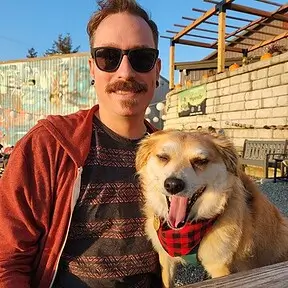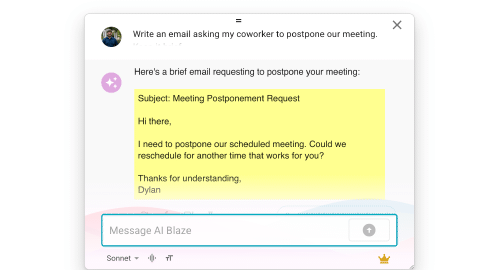Complete Social Media Calendar Template for Managing Content and Launches
Create, manage, and track social media launches with this content calendar template.
Managing social media can be overwhelming as you try to get content out frequently and consistently.
Social media calendars help you simplify the process, by giving you a space to schedule and organize all your content in advance. If you’ve never used a social media calendar, using a template is a great way to start.
This template includes a database for keeping track of all of your planned launches, as well as shortcuts for adding new launches and retrieving data about existing launches that can be used anywhere on the web (like emails or Google Docs).
How to use the Social Media Launch Calendar space and snippets
- Scroll up to the Data Blaze space and snippets bundle just above this section.
- Click the "Copy to Text Blaze" button in the top-right corner of the bundle.
- Click the "Save" button in the top-right corner of the draft page that loads.
To use any of the snippets, type the keyboard shortcut in any text box on the web.
To add your own information to the Data Blaze space, go to the Data Blaze homepage and click into the newly-created space.
Interacting with the Social Media Launch Calendar space from anywhere
With Text Blaze snippets, accessing your social media calendar's information or adding a new launch to it is easier than ever. To get you started, we’ve created three snippets that interact with the planner, enabling you to use its information from anywhere on the web:
- Create new entry: Add a new planned launch to the database tracking launches. You can do this directly in the database, but this snippet makes it possible to it from anywhere.
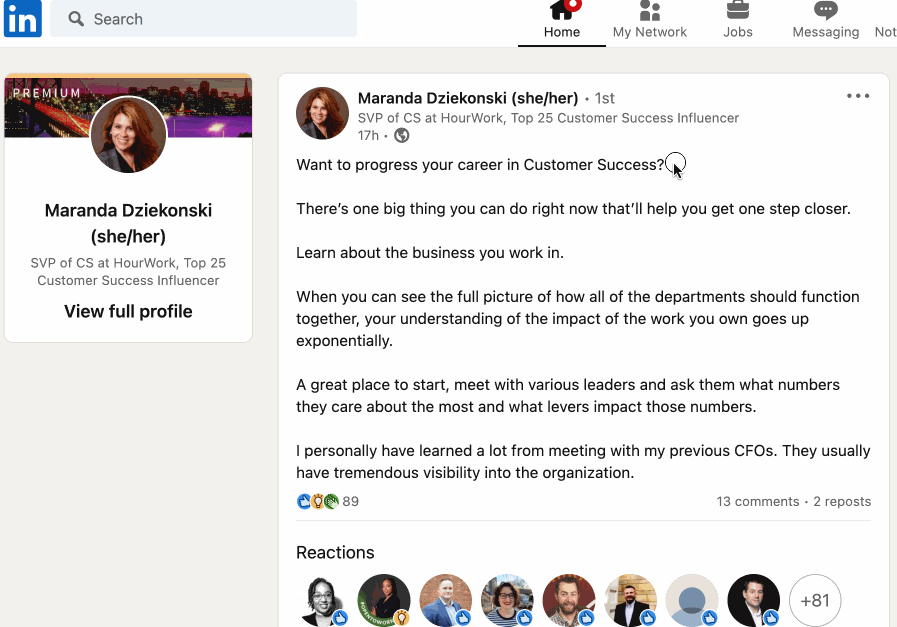
- List all future scheduled posts: Generate a table that has all the planned launches that are still in the future, including all of their relevant data. This snippet will automatically output that information as long as the expected launch date is in the future.
- Details about a specific post: Retrieves all the relevant details about only one specific post, which you can select from a menu.
These are only a few of the things that you can accomplish with the Social Media Launch Calendar template and Text Blaze snippets. Any information in the template can be accessed through your snippets.
Overview of the Launch Database
The Data Blaze space, or database, that stores all of your launches has several columns for keeping everything organized.
You can easily customize the database by adding new columns, removing existing columns, or changing the existing ones (like adding additional platform options).
- Post Name: What's the name of the post you're creating?
- Expected Post Date: When are you expecting to launch this post?
- Post Assets: What are the assets for this post? Note: this field expects URLs only
- Platforms: What platforms will the launch occur on?
- Captions: What's the caption for this post?
- Status: What's the status of the launch?
- Relevant links: Are there additional relevant links needed for the launch?
What Is a Social Media Calendar?
A social media calendar is your secret weapon to keep your social media game on point. It's like your personal assistant, helping you to plan, organize, and schedule your content across various social media platforms.
Whether it's a spunky tweet, an enlightening LinkedIn post, or a captivating Instagram story, a social media calendar helps you manage all of your social platforms with ease.
No more silent days or overloading your audience with a flood of posts: a social media calendar ensures you stay consistent and engaging. It also allows you to plan special posts for holidays or important events.
And the best part? It's a fantastic teamwork tool, keeping everyone on the same page for a killer social media strategy.
Why Use a Social Media Posting Calendar?
A social media posting calendar can be a game-changer for your online presence. Here are a few reasons why:
Consistency is Key
With a posting calendar, you'll never miss a day of content. Regular posting keeps your audience engaged and your brand top-of-mind.
Stress-Free Planning
Juggling multiple social media platforms? No problem. A social media calendar organizes all your content in one place, giving you a clear view of what's happening when and where.
Never Miss an Opportunity
Be it a national holiday, industry event, or a trending topic, a calendar helps you plan ahead, ensuring you capitalize on timely opportunities for engagement.
Top-Notch Teamwork
The calendar keeps everyone in the loop. It helps in coordination, from content creation and review to final approval and publishing.
Measure Success
By tracking your posts and their performance, you can analyze what's working and what's not, then tweak your strategy for maximum impact.
In essence, a Social Media Posting Calendar helps you maintain an active, engaging social media presence while saving time and reducing stress. Sounds like a win-win situation, right?
How to Make a Social Media Calendar?
When creating a Social Media Calendar, here are some elements you should consider including for each post in the calendar:
Content: This is the actual text, image, video, or link you plan to share. It's the heart of your post.
Date and Time: When will the content be posted? Scheduling in advance helps maintain consistency and reach your audience when they're most active.
Platform: Specify which social media platform(s) the content will be posted on, such as Facebook, Twitter, Instagram, LinkedIn, etc.
Content Type: Is it a blog post, video, infographic, user-generated content, or something else? This helps diversify your content mix.
Theme or Campaign: If your content is part of a broader theme or marketing campaign, it's good to note this for tracking and organization.
Engagement Metrics: Record likes, shares, comments, and other engagement metrics to track performance over time.
Notes: Any additional information about the post, such as target audience, tagging other accounts, using specific hashtags, or required approvals.
Remember, these elements can be adjusted to best suit your needs and the specific requirements of your social media strategy.