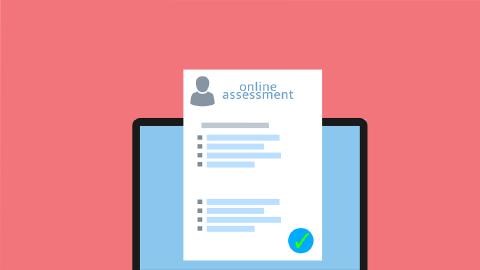Automated Sales Invoice
Use this template to send a sales invoice.
Copy templates to use them anywhere:
Invoice Example
This snippet can be used as an automated invoice message when a customer places an order. This snippet uses the Form Text command to capture both text and figures, the Form Menu command to create a drop-down of known values and the Formula command to calculate the total price, and the Time command to insert the date in 10 days.
Invoice template
Dear {formtext: name=customer},
Thank you for your order of: {formtext: name=quantity; default=25} teapots.
The price of each teapot is: ${formmenu: name=price; 12.00; default=24.00; 48.00}
The pre-tax total is: {=price*quantity; format=$,.2f}
Thank you again for your order {formtext: name=customer}. We expect your payment in 10 days ({time: MMM D; shift=+10D}).
Kind regards, John
Thank you for your order of: {formtext: name=quantity; default=25} teapots.
The price of each teapot is: ${formmenu: name=price; 12.00; default=24.00; 48.00}
The pre-tax total is: {=price*quantity; format=$,.2f}
Thank you again for your order {formtext: name=customer}. We expect your payment in 10 days ({time: MMM D; shift=+10D}).
Kind regards, John
_