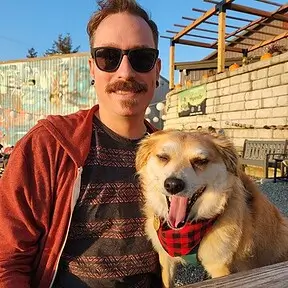Identify and Resolve VPN Issues - Interactive SOP for Easy Guidance
Interactive standard operating procedure (SOP) that offers easy guidance to IT Help Desk professionals in identifying and resolving VPN issues.
Copy templates to use them anywhere:
Many people aren't familiar with what a VPN actually is -- they just know that they have to use one in order to access work systems from outside of an office. When something goes wrong, it can be a frustrating experience for everyone.
This Text Blaze snippet is an interactive Standard Operating Procedure that guides you through troubleshooting a VPN issue back to the root cause, and getting it resolved quickly and efficiently. Best of all, it works directly inside virtually any ticketing system, including JIRA, Zendesk, and Freshdesk.
VPN Troubleshooting SOP
VPN Troubleshooting SOP
{note}Start by obtaining device details, error messages, and software versions.
Select the reported issue: {formmenu: WiFi connection trouble; default=Invalid portal address; User account issue; First time connection; Authentication issue; Update failure; Missing app following update; Compliance error; Script error; Other; name=issue}
Steps for agent to complete {if: issue="WiFi connection trouble"} {import: /wifi}{elseif: issue="Invalid portal address"} Enter the portal address.
Did that resolve the issue? {formmenu: ; yes; no; name=resolved}{elseif: issue="User account issue" or issue="First time connection"} Assist with MFA/Password Reset.
Did that resolve the issue? {formmenu: ; yes; no; name=resolved} {elseif: issue="Authentication issue"} Perform a reinstallation of the authenticator app.
Did that resolve the issue? {formmenu: ; yes; no; name=resolved}{elseif: issue="Update failure" or issue="Missing app following update"} Remove software and reinstall.
Did that resolve the issue? {formmenu: ; yes; no; name=resolved}{elseif: issue="Compliance error"} Restart device.
Did that resolve the issue? {formmenu: ; yes; no; name=resolved}{elseif: issue="Script error"} Clear internet cache.
Did that resolve the issue? {formmenu: ; yes; no; name=resolved}{elseif: issue="Other"} Restart device, uninstall/reinstall software, etc...
Did that resolve the issue? {formmenu: ; yes; no; name=resolved}{endif}{if: resolved=no}
{error: Assign to relevant 2nd line support for further investigation} {endif}{endnote}{if: resolved=yes}
{note}The following will be added to the message:
{endnote}Glad that the issue has been resolved, I'm closing this ticket.{endif}
Select the reported issue: {formmenu: WiFi connection trouble; default=Invalid portal address; User account issue; First time connection; Authentication issue; Update failure; Missing app following update; Compliance error; Script error; Other; name=issue}
Steps for agent to complete {if: issue="WiFi connection trouble"} {import: /wifi}{elseif: issue="Invalid portal address"} Enter the portal address.
Did that resolve the issue? {formmenu: ; yes; no; name=resolved}{elseif: issue="User account issue" or issue="First time connection"} Assist with MFA/Password Reset.
Did that resolve the issue? {formmenu: ; yes; no; name=resolved} {elseif: issue="Authentication issue"} Perform a reinstallation of the authenticator app.
Did that resolve the issue? {formmenu: ; yes; no; name=resolved}{elseif: issue="Update failure" or issue="Missing app following update"} Remove software and reinstall.
Did that resolve the issue? {formmenu: ; yes; no; name=resolved}{elseif: issue="Compliance error"} Restart device.
Did that resolve the issue? {formmenu: ; yes; no; name=resolved}{elseif: issue="Script error"} Clear internet cache.
Did that resolve the issue? {formmenu: ; yes; no; name=resolved}{elseif: issue="Other"} Restart device, uninstall/reinstall software, etc...
Did that resolve the issue? {formmenu: ; yes; no; name=resolved}{endif}{if: resolved=no}
{error: Assign to relevant 2nd line support for further investigation} {endif}{endnote}{if: resolved=yes}
{note}The following will be added to the message:
{endnote}Glad that the issue has been resolved, I'm closing this ticket.{endif}
_