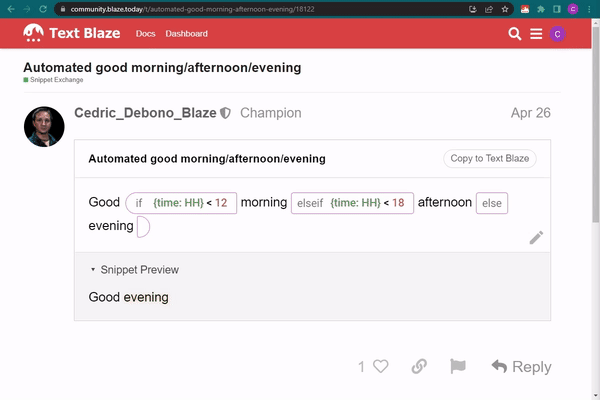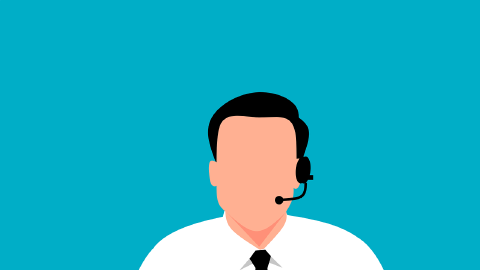Common Work Emails
Manage everyday work emails with our templates for easier communication with your team and clients.
Note: This GIF shows how to copy snippets to your dashboard so that you can use them and customize them to fit your needs.
Got an overflowing inbox at work and looking for the right templates to make life easier? Use snippets from our common work emails collection, so you can blaze through daily communications with your team and clients.
Snippets contains templates to manage everyday work emails such as rescheduling meetings, apologizing for delayed response times, and connecting with team members over email.
Copy these to your dashboard, customize the snippets to your needs, and find new ways to use Text Blaze.
Thank you for your quick response messages
People appreciate prompt email replies. It makes us feel acknowledged, and helps us communicate reliability. If you receive a prompt email reply, let the sender know how much you appreciate it!
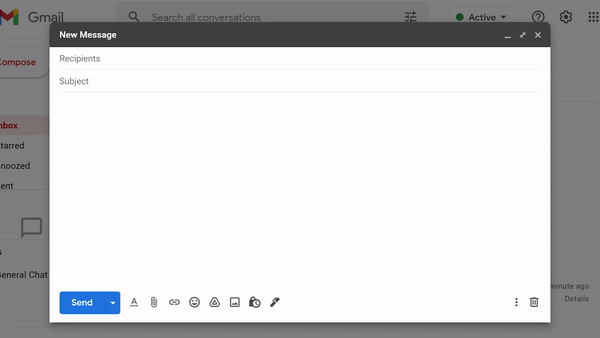
Apologies for the delayed response Email
Sometimes we are busy and need time before we can respond back. Sometimes we are away from work and naturally can’t respond back in time. There are so many reasons for which you’ll end up writing "Apologies for the delay in replying to your email". Here's a handy template.
This snippet use the Form Text command to capture the recipient's name
Apologies for the delay in replying! I was busy collecting the Salesforce information that you requested. Research took me more time than expected, but now I have answers to all of your Salesforce-related questions. I am sending this email with the PDF attached.
If anything is missing, please let me know. Sincerely, Katherine J. Davis
Reschedule meetings Email
There’s always a chance that something will come up and get in the way of a scheduled meeting. When that happens, it’s essential to craft an appropriate request to reschedule a meeting via email.
The snippet below uses form fields to create an email template you can customize and personalize when inserting the snippet and the Form Date command to capture the date.
Dear {formtext: name= Brad} ,
I’m afraid that we will have to reschedule our meeting on {formdate:LL} , due to {formtext: name= a sudden conflict}. I’m terribly sorry for the late notice, but the situation is beyond my control.
Are any of the following dates okay with you? {time: MMM Do; shift=+1W}, {time: MMM Do; shift=+2W} or {time: MMM Do; shift=+1W}
If not, I am open to your suggestions. Thank you very much for understanding.
Sincerely,
Ollie G. Barron
How to Introduce People Via Email
Introducing two people over email is an essential networking skill. On top of helping others, it can help you build your personal brand and create relationships that will help you down the line.
This snippet use the Form Text command to capture the recipient's name
I discussed this introduction with both of you, so I’ll keep this short.
Vanessa, Christopher has worked as a freelance front-end developer for the last 5 years and is recommended by all of his customers. I’m sure he can be a great fit for your team. Thanks for offering to discuss open roles in your company with him.
Christopher, Vanessa is a serial entrepreneur and currently the owner of DogWalker.com. She‘s excited about discussing open roles at DogWalker with you. You can take it from here.
Thanks, Lauren
Out of Office Message
Sorry for the late reply. I've been out of the office and only returned today, {time: dddd}.
I just wanted to acknowledge your email and let you know I'll be getting back to you by {time: dddd Do; shift=+3D(skip=SAT, SUN)}.
Best regards,
"Sorry, I'm Busy" Message
I appreciate that you don't need too much of my time, but right now I have to focus on finishing quite a few projects and I can't allow myself to be sidetracked. I wish you luck.
Best,
Sick Leave Email
I am emailing you because I woke up today with {formmenu: a fever; default=a cough; a sore throat}. I believe that it could be {formtext: name=the flu}. Would it be okay for me to use sick leave for today and the next day or two?
Sincerely,
How to Create and Edit Gmail Snippets Yourself
Some of these snippets include dynamic commands. If you’re interested in learning more you can find more information here:.
- Forms (to turn your snippets into customizable templates) (Pro feature)
- Time
- Formulas (Pro)
- Business logic (if/ then) (Pro)
Once you get comfortable with these features, head to your dashboard and give it a try yourself! You can also copy these snippets directly into your dashboard and customize them to fit your needs.