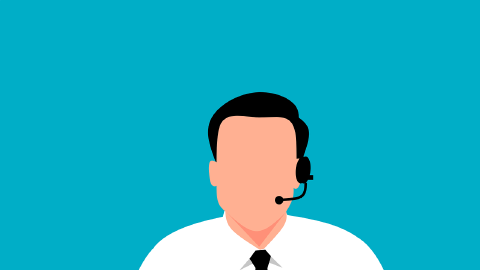Issue Resolution Messages
Quickly resolve support issues and save time without losing the personal connection with your customers.
Copy templates to use them anywhere:
Issue Description + Next Steps
If a customer needs to return a product, this automated response snippet can help you determine the customer’s next steps and find out information that will help you facilitate a smooth return process.
This snippet uses the Form Text command to capture the customer name, the Form Menu command to select the next steps from a pre-defined list and the If command to add text based on the next steps.
Thanks for reaching out to ACME. Your satisfaction is our top priority, and I'll do my best to help address your issue.
Based on your issue description, I would ask that you {formmenu: default=return the product. Use the link below to create a return label; write me back with the following information:; reach out to the device manufacturer to discuss a potential solution; name=steps}
{if: steps="return the product. Use the link below to create a return label"; trim=right} Return label link
{elseif: steps="write me back with the following information:"; trim=right} {formparagraph: name=information required; default=- what is the serial number (printed on the back of the device); cols=40; rows=7}
{endif: trim=right}
If you still like to get in touch with us, please respond to this email or click this link to schedule a callback.
Respond based on the situation
This snippet can help you send an automated response that depends on the circumstance and option you select through the Form Menu. The drop-down menu is inside a Note and doesn't show up in the text being inserted.
This snippet is from our Stuart Customer Support Case Study in which the Stuart team used this snippet to help their customers.
{if: reason="Absent customer confirmed"; trim=right} The customer seems to be absent. The driver is currently at the indicated address, and they have called several times without any luck. We have proceeded to issue a return. Apologies for any inconvenience caused. Please do not cancel the order on your end, until the return is completed. {elseif: reason = "Cancellation no order"; trim=yes} POC at the store confirmed that there was no order to pick up. The order has been canceled. If you still need the order to be delivered, please raise a new delivery through our Dashboard. Let us know if you need anything else. {elseif: reason = "Confirmation no order"; trim=yes} POC told the driver that this package has already been collected by another driver. Could you please confirm the status of this package, so we know whether to cancel it on our systems? Thanks! {endif}