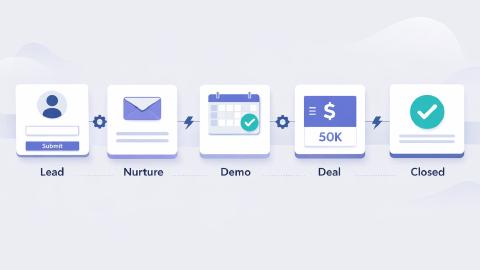HubSpot Tricks
Eliminate repetitive typing tasks and save time working in HubSpot.
Copy templates to use them anywhere:
If you use HubSpot, using snippets can help you save time while typing repetitive messages, emails, notes, and summaries. Text Blaze snippets can help you eliminate these repetitive typing tasks and save time while working in HubSpot.
Here are a few snippets that you might find useful.
Eliminating Repetitive Typing
Use this snippet to quickly respond to a customer and thank them for their support. This snippet uses the formtext command.
You are very welcome! Thank you for choosing Marketing Corp. as your go-to provider of marketing solutions.
We appreciate any feedback you provide on our customer service. Please feel free to send us an email at customersupport@gmail.com for any concerns or questions you have regarding Marketing Corp.
We strive to provide the highest quality customer experience possible, and thanks to customers like you, we are able to do just that. Remember, we are just an email away and we are happy to assist you.
Best, Abby Customer Support - Marketing Corp.
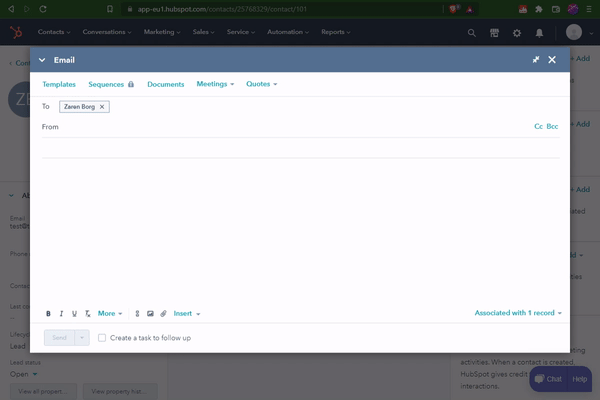
Use this snippet to engage with current customers and offer them new ways to improve with your product. This snippet uses the formtext command.
I see you're using our CRM to manage your marketing and customer support. Are you interested in hearing about what you can do with us to grow better?
Sincerely, Marketing Team
Use this snippet to send a meeting request message to a colleague or potential client or customer. This snippet uses the formtext command.
Would you be interested in a meeting to talk about pricing? If so, you can click the link below to schedule a meeting for us to discuss this.
Schedule a meeting
I look forward to hearing from you soon.
Best, Allison Tech. Company
Adding Dynamic Fields
Use this snippet to send a response to a customer after they make a purchase. This snippet uses the formtext command and the time command.
Thank you for your recent purchase!
This is a confirmation for the order you placed on {time: MMMM Do YYYY}.
If you have any questions or concerns, please contact us at customersupport@gmail.com.
Thanks, Mark Marketing Company
Use this snippet to send an automated message to customers when they open a ticket. This snippet uses the formtext command and the time command.
This is an automated response to confirm your ticket with Marketing Company Customer Support. Your ticket was received on {time: MMMM Do YYYY} at 9:00 am.
We will get back to you and resolve this issue as soon as possible. Please be patient and email customersupport@gmail.com if you have any immediate issues.
Best, Marketing Company Customer Support Team
Reading Information From the Page
With Text Blaze, you can clip any relevant information from the current HubSpot page and include it in your snippet.
You can do this by either selecting the page element to read, or by reading the entire content of the page and using Regex to clip the information you're looking for.
Note: Try this snippet out on HubSpot. It can't be previewed.
Automatic Field Updates in Hubspot
Snippets can send and retrieve information from Hubspot using the Hubspot API in conjunction with Text Blaze's {urlsend} and {urlload} commands. This opens the door to a huge number of possible uses of Text Blaze to streamline your workflows with Hubspot.
One example would be using the notes that you're taking in Hubspot to automatically update fields on Hubspot records. Click here for full details about this type of integration!
How to Create and Edit Snippets Yourself
These snippets include dynamic commands. If you’re interested in learning how to create these yourself, visit the pages below to learn more.
- Forms (to turn your snippets into customizable templates) (Pro feature)
- Time
- Formulas (Pro)
- Business logic (if/ then) (Pro)
Once you get comfortable with these features, head to your dashboard and give it a try yourself! You can also copy these snippets directly into your dashboard and customize them to fit your needs.