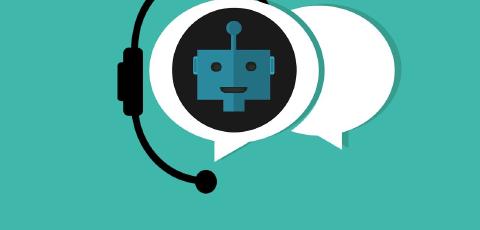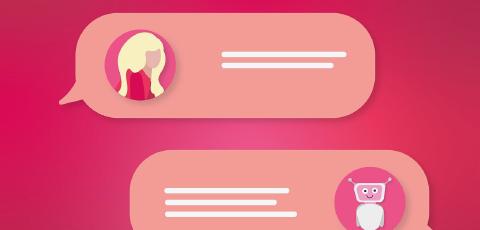Automatically Update Fields in Hubspot While Logging Call Notes
Copy templates to use them anywhere:
Keeping Hubspot updated with relevant information and notes is essential for it to actually be useful. You need to keep track of you've discussed with customers for future reference, and others in your company need to be able to refer to that information for quick insight into each customer or deal.
Needing to both log notes and update fields on records can require a lot of time, and often times the information needed for field updates is already in the notes you're leaving.
What's Included
This snippet accomplishes two things to help you streamline your Hubspot workflow:
- Standardizes the formats of your notes, so you're not forgetting what needs to be included in your notes (Perfect for sharing and standardizing for a whole team!).
- Uses the information in your notes to automatically update the corresponding fields on the Hubspot record against which you're logging the note.
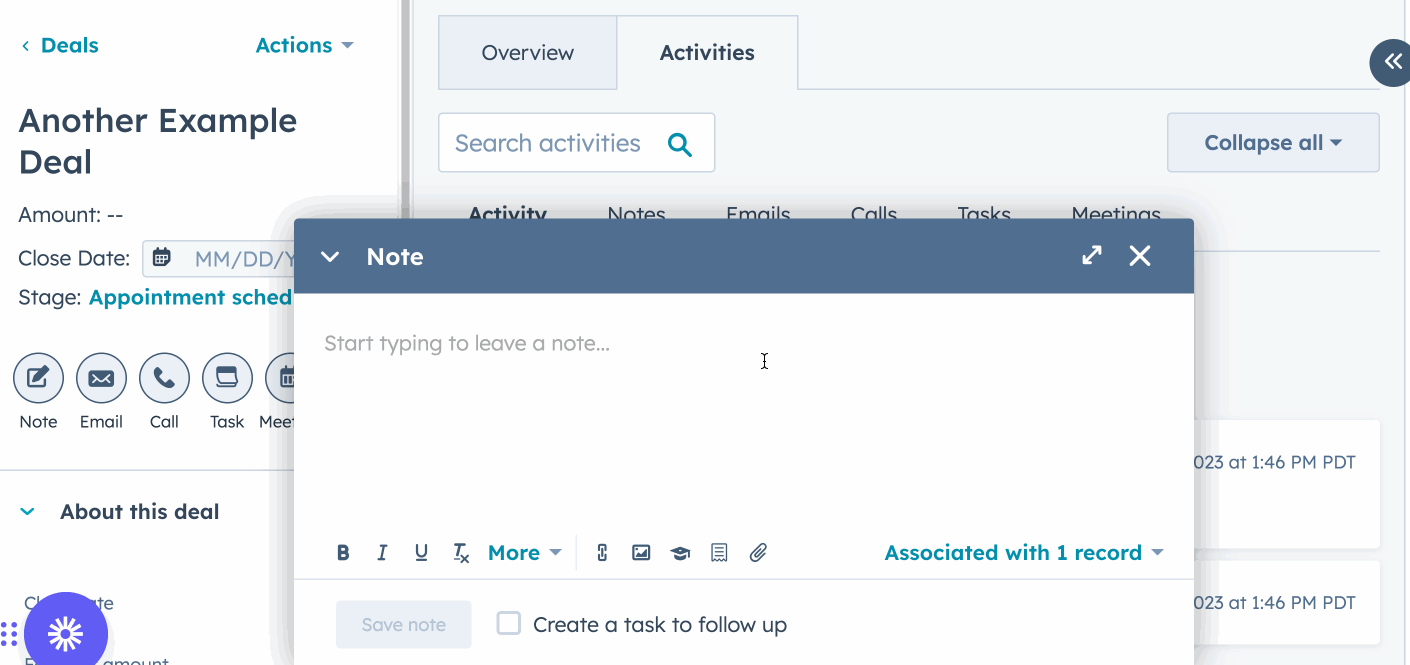
Get the Snippet
Hubspot Automatic Field Updates
What tier is this customer considering buying? {formmenu: Pro; Advanced; Enterprise; name=tier}
What is the forecasted amount? ${formtext: name=forecastamount}
What features were demoed on this call? {formmenu: Form Fields; Formulas; Autopilot; API Integrations; Conditional Logic; multiple=yes; name=demoedfeatures}
What is the potential close date? {formdate: YYYY-MM-DD; name=closedate}
Call notes: {formparagraph: name=call notes; cols=50; rows=5} {note: preview=no}{payload=["properties":["potential_subscription_tier": tier, "amount": forecastamount, "demoed_features": featureupdate, "closedate": closedateupdate]]} {body=tojson(payload, "{properties: {potential_subscription_tier: string, amount: number, demoed_features: string, closedate: string}}")}{featureupdate=join(demoedfeatures, ";")}{closedateupdate={time: YYYY-MM-DD; at={=closedate}; shift=+1D}}{dealid=split(split({site: url}, "/")[8], "?")[1]}{urlsend: https://api.hubapi.com/crm/v3/objects/deals/{=dealid}; method=PATCH; headers=Authorization: Bearer {=token}, Content-Type:application/json; body={=body}}{token="REPLACE_ME_WITH_YOUR_API_KEY"} {endnote}
What is the forecasted amount? ${formtext: name=forecastamount}
What features were demoed on this call? {formmenu: Form Fields; Formulas; Autopilot; API Integrations; Conditional Logic; multiple=yes; name=demoedfeatures}
What is the potential close date? {formdate: YYYY-MM-DD; name=closedate}
Call notes: {formparagraph: name=call notes; cols=50; rows=5} {note: preview=no}{payload=["properties":["potential_subscription_tier": tier, "amount": forecastamount, "demoed_features": featureupdate, "closedate": closedateupdate]]} {body=tojson(payload, "{properties: {potential_subscription_tier: string, amount: number, demoed_features: string, closedate: string}}")}{featureupdate=join(demoedfeatures, ";")}{closedateupdate={time: YYYY-MM-DD; at={=closedate}; shift=+1D}}{dealid=split(split({site: url}, "/")[8], "?")[1]}{urlsend: https://api.hubapi.com/crm/v3/objects/deals/{=dealid}; method=PATCH; headers=Authorization: Bearer {=token}, Content-Type:application/json; body={=body}}{token="REPLACE_ME_WITH_YOUR_API_KEY"} {endnote}
_
Video Walkthrough
Customizing the Snippet
While most snippets in this gallery are ready-to-use, this snippet requires some updates to use in your Hubspot instance.
- Create a private app access token for the Hubspot object you'd like to update (Deals, Companies, Contacts, etc...) and add it to the
tokenvariable in the snippet. - Decide what fields you'd like to update in Hubspot, and update the
payloadandbodyvariables with their API names. - Update the contents of the snippet and the corresponding form fields to your specific use-case.
Want to boost your productivity and automate repetitive typing for free?
Join over 400,000+ who are using Text Blaze templates.