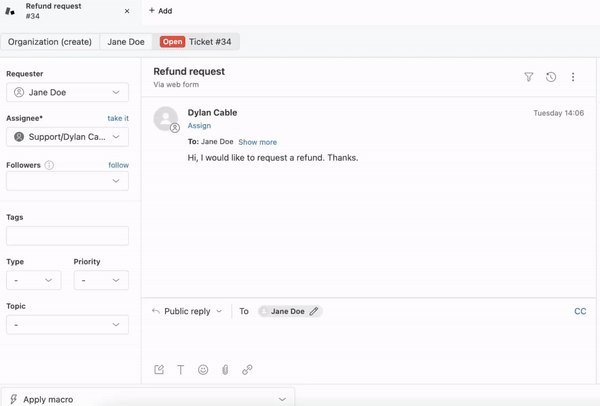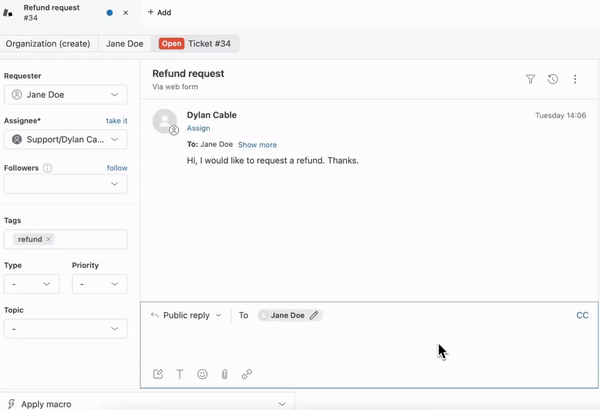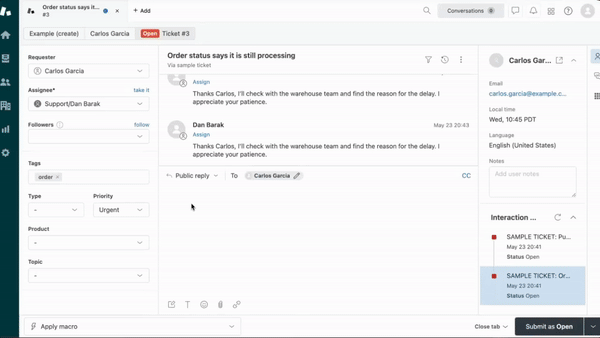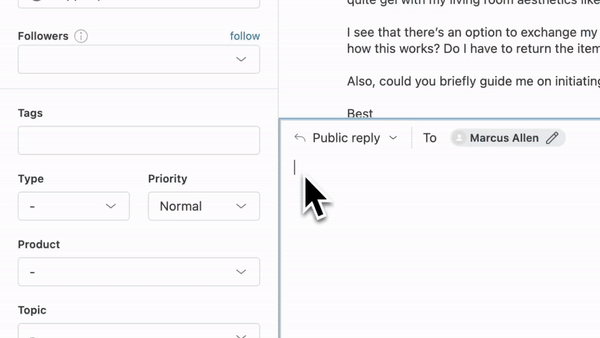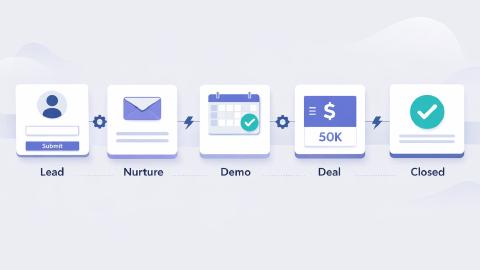Zendesk Snippets
Streamline work while working in Zendesk with these templates.
Copy templates to use them anywhere:
Text Blaze's new Zendesk integration allows you to:
Automatically include information from the ticket, such as the requester name, assignee's name or tags.
Automate actions such as setting tags or assigning the ticket to another team.
Incorporate rules to evaluate groups or tags in Zendesk and dynamically control snippet output.
Before giving the snippets below a try, make sure to activate the command pack. Then, you can copy our examples, customize them to fit your needs, and streamline work in Zendesk.
How to Activate the Zendesk Integration
Activate the Zendesk integration
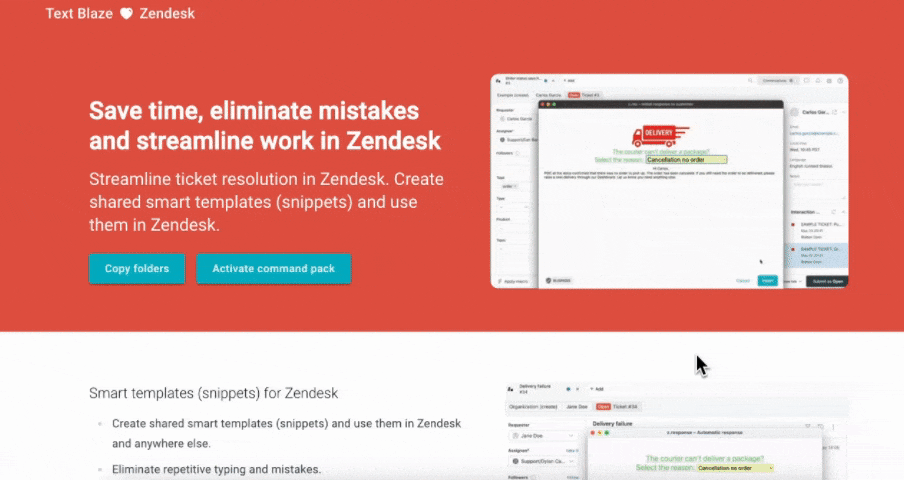
Note that the command pack can't be previewed here in the gallery or in the community, but once you activate the command pack and copy a snippet, you can use it in Zendesk and it will work properly.
Initial Response
This snippet automatically adds the requester and assignee's first names to your message in Zendesk.
Click the GIF to copy the snippet or copy it here.
Automatic Response
This snippet automatically sends a relevant response based on the tag set in the ticket in Zendesk.
Click the GIF to copy the snippet or copy it here.
Response to Customer
This snippet allows you to choose the situation you are responding to, and it will send a relevant message based on your selection as well as automatically update tags in the ticket for you.
Click the GIF to copy the snippet or copy it here.
Refund Eligibility
This snippet allows you to go through a refund request workflow in Zendesk, determine the correct response, and set the tag of the ticket accordingly.
Click the GIF to copy the snippet or copy it here.
Transfer Request
This snippet allows you to go through a ticket transfer workflow in Zendesk, make sure all requirements are completed, and automatically reassign the ticket.
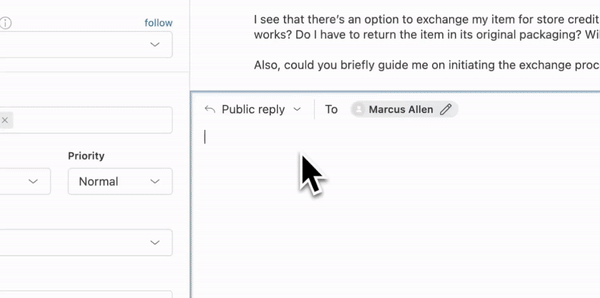
Note that you cannot preview the snippet below, but you can copy it and use it in Zendesk!
Support Articles
This snippet reads help center articles from Data Blaze and sorts them based on the product being discussed in the Zendesk ticket, which helps you make sure you are sending relevant resources when communicating with customers.
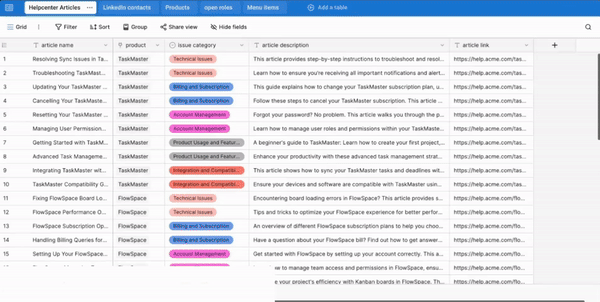
Note that you cannot preview the snippet below, but you can copy it and use it in Zendesk!