Increase your productivity with the perfect plan
Free
Great to reduce repetitive typing and to trial
Text Blaze.
$0
USD
Free forever
- Limited snippets
- Limited snippet sharing
- Test form fields
- Autopilot (in page actions)
- Data Blaze access
Pro
Great for individuals. Become more productive with powerful
features.
$2.99
USD
per month, billed yearly
$3.49 when billed monthly
- Everything included in Free
- Double the snippet sharing
- Full access to forms
- Images and tables in snippets
- Dynamic rules (if/then) in snippets
- Use and update Data Blaze data in snippets
Business
Great for teams and small businesses. Align your team's
communication.
$6.99
USD
per user per month, billed yearly
$8.39 when billed monthly
- Everything included in Pro
- Unlimited snippet sharing
- Centralized user management and roles
- Collaboration features
- Teams and default folders
- User properties
- Org-wide usage reporting and analytics
Enterprise
Great for larger organizations. Increase your team's productivity.
Contact us for customized pricing at sales@blaze.today
- Everything included in Business
- High touch support
- User trainings
- Implementation consulting
- Dedicated feature work
- Additional billing options
- SAML SSO + SCIM
- Additional user management tools
- Organization-wide usage reporting and analytics
- Event audit logs
- Bespoke usage reports
Compare plans
Free
Get startedFree forever
Pro
Get Pro$2.99 / month, billed yearly
Business
Get Business$6.99 / user / month, billed yearly
Enterprise
Contact salesGet in touch for customized pricing
Snippet content
Rich formatting
Style your text in any way you want.
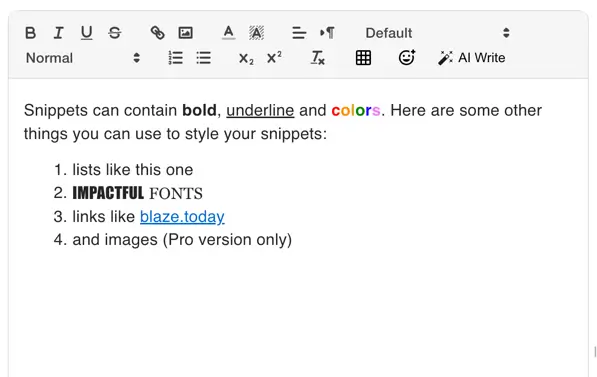
Tables in snippets
Present data in a structured way using tables. Combine them with dynamic snippets, rich formatting, and more.
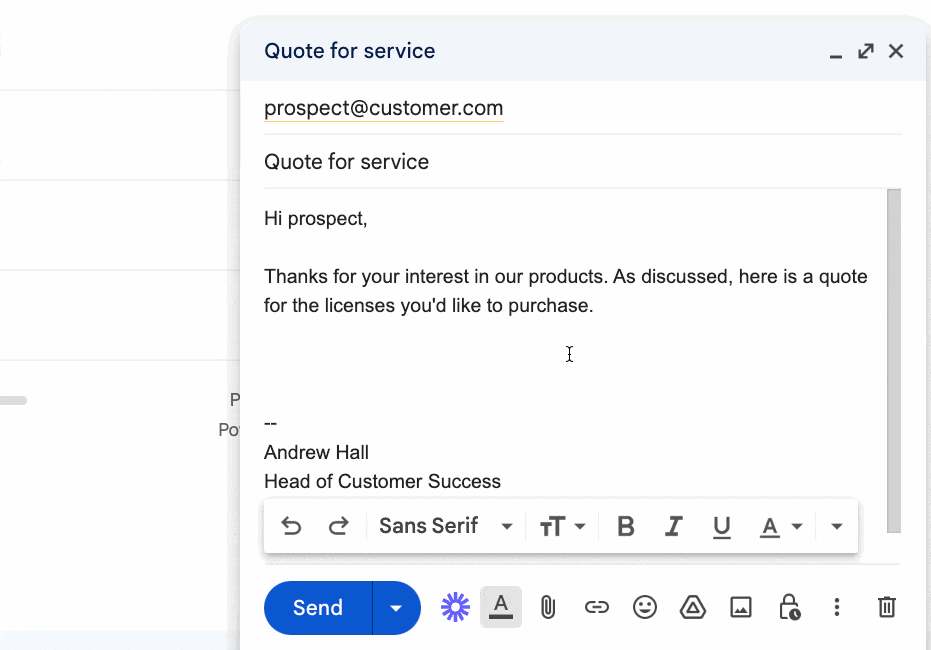
—
Images in snippets
Upload and use images as part of your snippets.
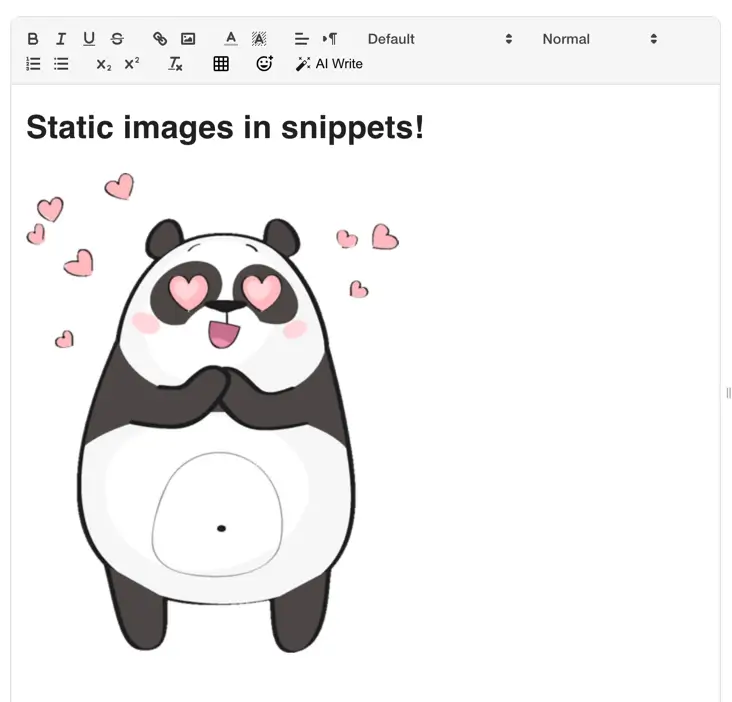
—
Dynamic content (commands)
Time
Insert the current date or time in any format, and shift it (e.g. in 2 days, 3 weeks, end of the month).
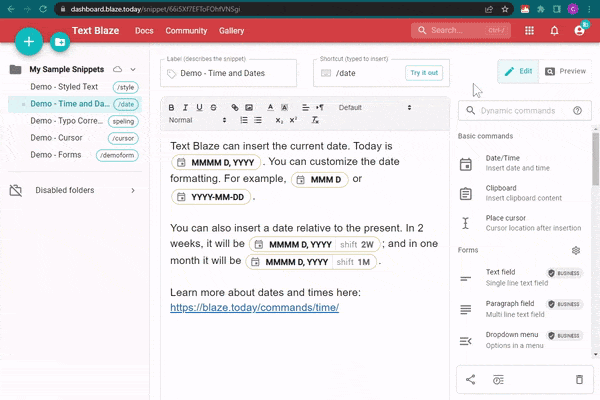
Autopilot (in page actions)
Automate in-page workflows by clicking on elements and simulating keyboard key presses (e.g. tab)
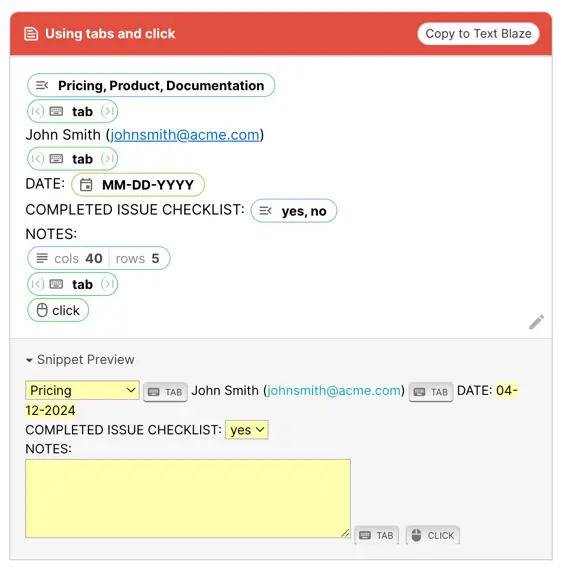
Validation
Show error messages when certain conditions are met, and can prevent the snippet from being inserted.
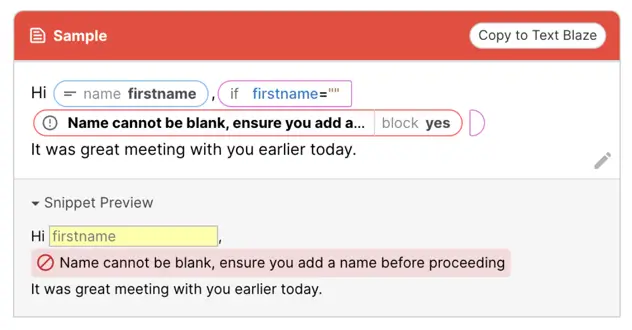
Conditional rules
Show different information in your snippet by using conditions to adjust for different situations.
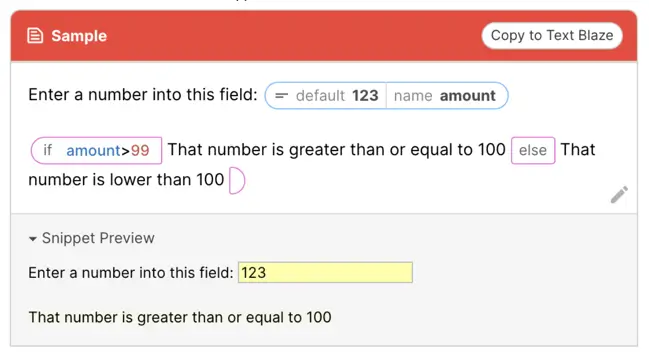
—
Form fields
Capture information when running the snippet and use it as text in your snippet, or as part of formulas.
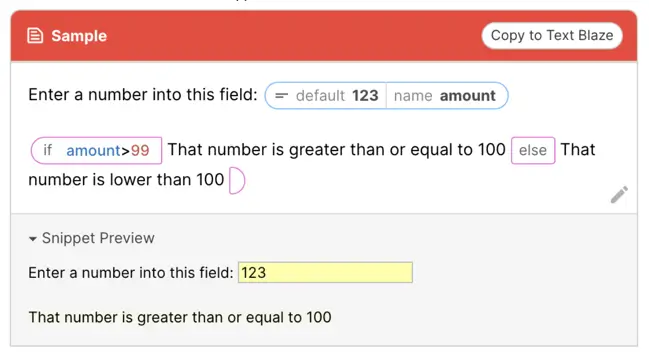
—
Formulas
Perform complex math, text or data manipulation on information from form fields or any other source.
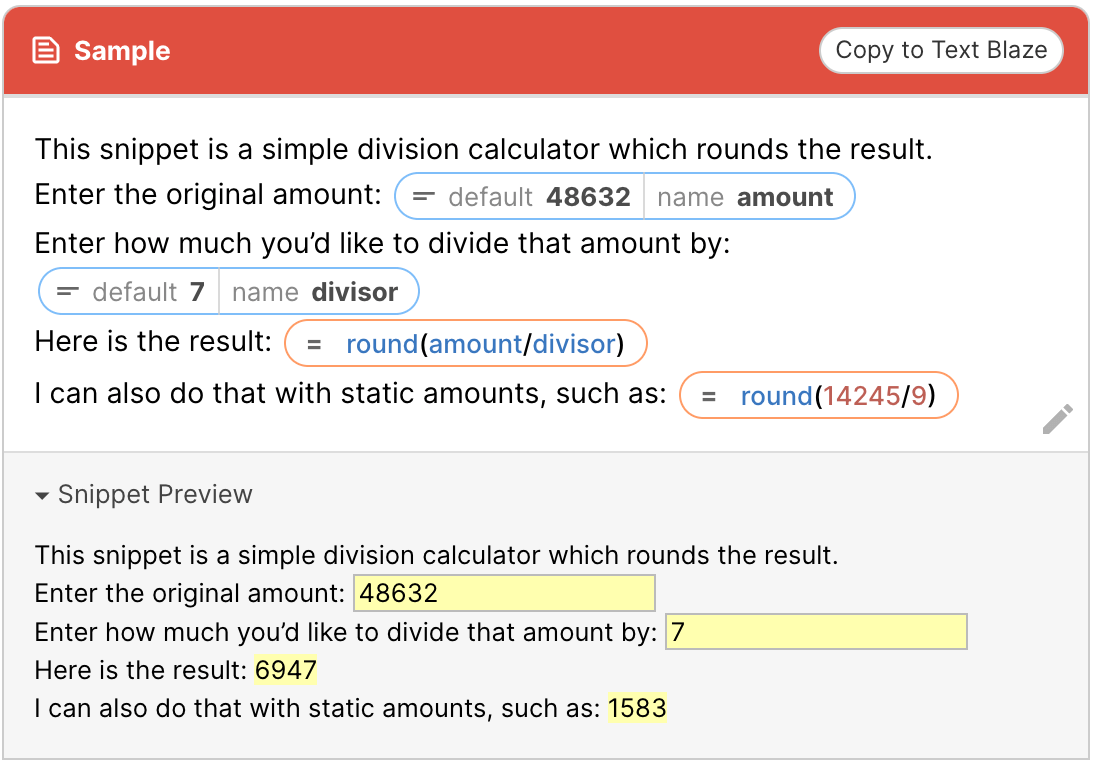
—
Repeat command
Repeat part of the snippet a number of times. Can also be used to dynamically add rows to a table.
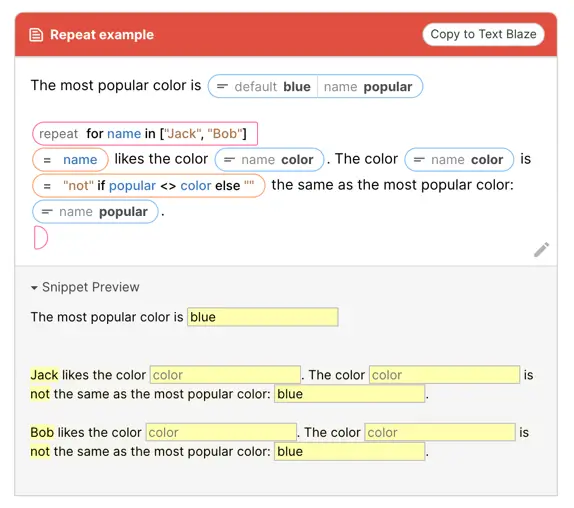
—
Dynamic links
Dynamically construct a link, allowing you to incorporate data from a form field or any other source.
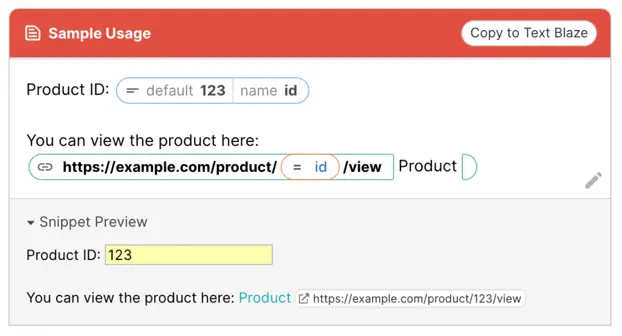
—
Dynamic images
Dynamically construct and load an image using data from forms or other sources.
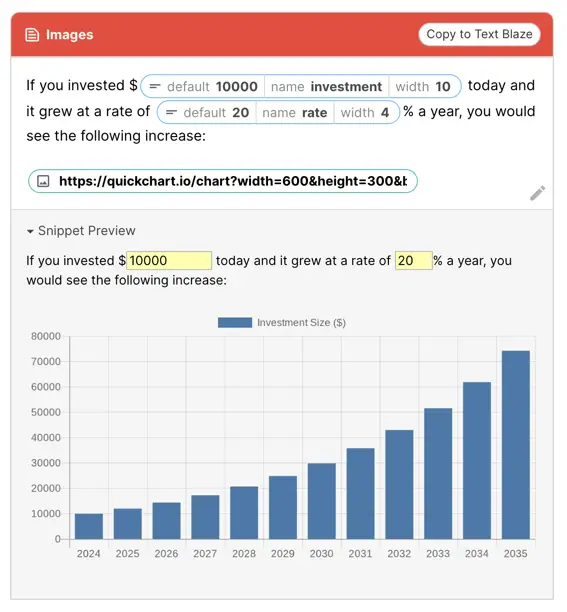
—
Command packs
Use custom made commands that add extra functionality to your snippets
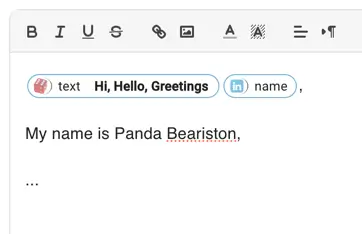
—
Get data from outside sources
Use a website's content in snippets
Use content from any of your open web pages as part of your snippet (e.g adding the name of the person you're answering an email to). Chrome extension only.
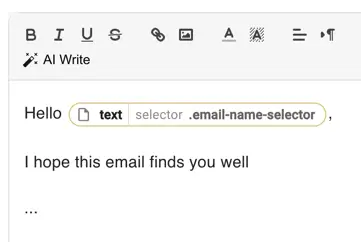
API integrations
Make API calls to read data from or write data to any app with a web API.
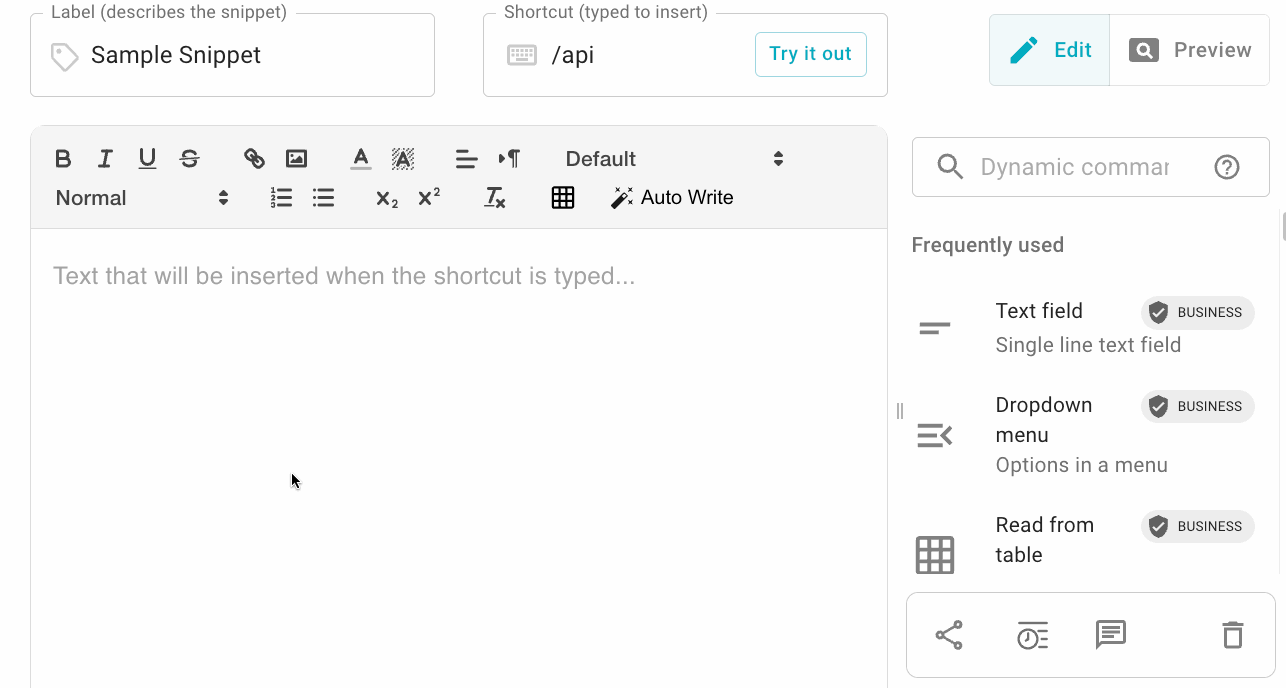
—
Snippet management and collaboration
Personal folders
Snippets are organized into folders, allowing you to organize them across teams, share them, and adjust the way snippets work within a folder.
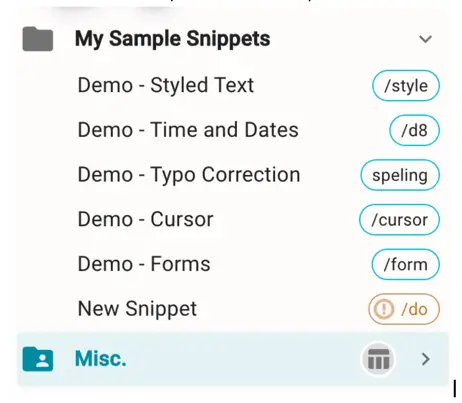
Limited
Folder sharing
Share all the snippets in a folder with other users easily and assign roles (viewer, editor, owner).
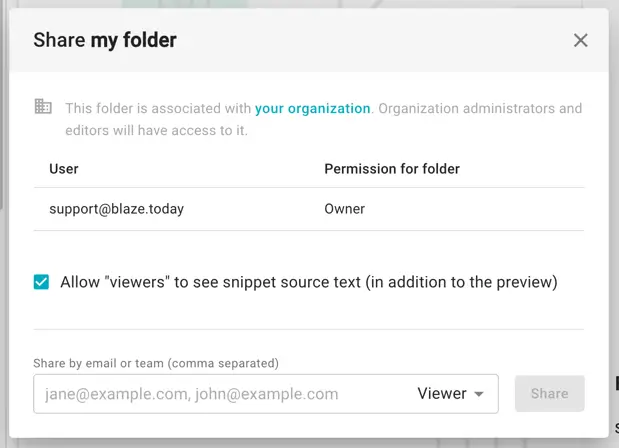
Limited
Double the folder sharing
Unlimited
Unlimited
Organization-wide default folders
Assign default folders to everyone in the organization to give them easy access to a set of commonly used snippets.
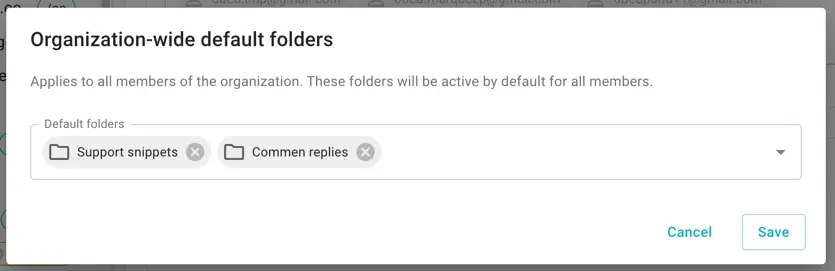
—
—
Change notifications
Get notified when another user has edited a shared folder.
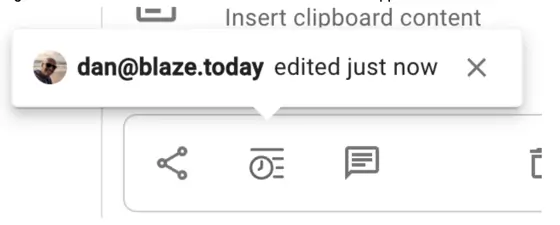
—
—
Change history
Review the timeline of changes to snippets: who made the change, when was the change made and what was the change.
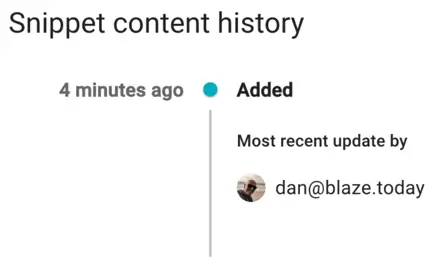
—
—
Comment threads
Create snippet-centric comment threads. @ users or teams. Recipients receive in-app and email notifications.
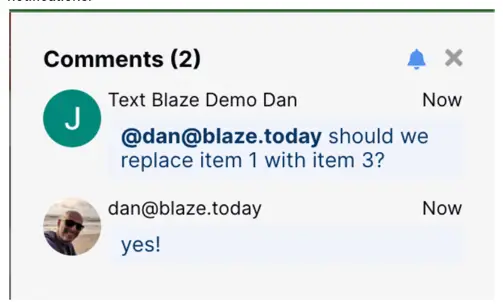
—
—
Working with Data Blaze
Get access to Data Blaze
Data Blaze is a spreadsheet/database app that integrates closely with Text Blaze. Manage data in tables with rich data types.
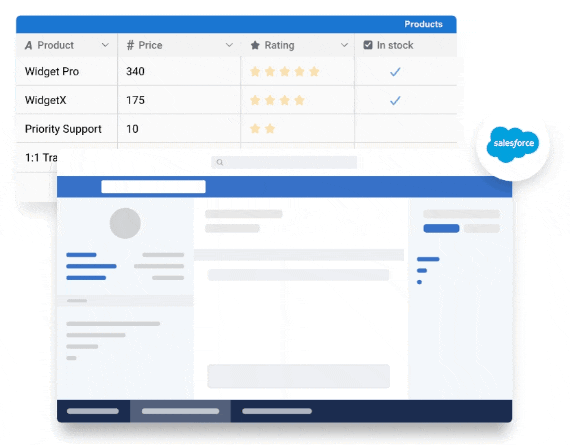
Create, share and manage tables
Create tables with your data and query them to dynamically fill in values in your snippets.
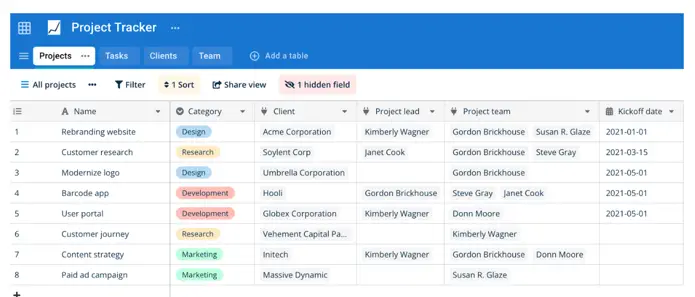
Add new data from snippets
Automatically update data in your tables when inserting snippets.
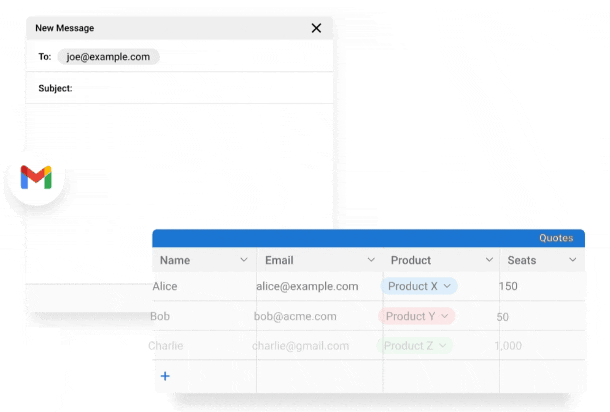
—
Read, update, and delete data from snippets
Query data from your tables to automate workflows using snippets. You can also update a table's data when using snippets.
—
Collaborators field
Collaborate on specific tasks by assigning one or more team members to a single row.
—
—
Space row limits
The maximum amount of rows each of your spaces can have. Row limits for Enterprise are negotiable.
10,000
50,000
250,000
250,000+
User and team management
Centralized user management and roles
Assign roles (Member, Editor, Administrator) to control the level of access for users in your organization.
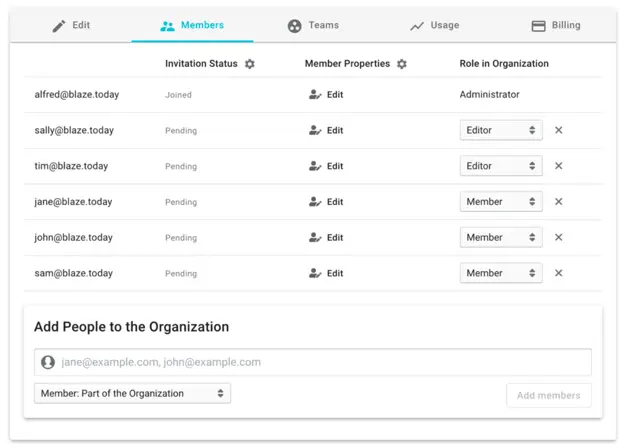
—
—
User properties
Editors and admins can define user properties (e.g. name, phone number, etc.), and every user can fill in their own values. User properties can be used in snippets to personalize shared snippets.
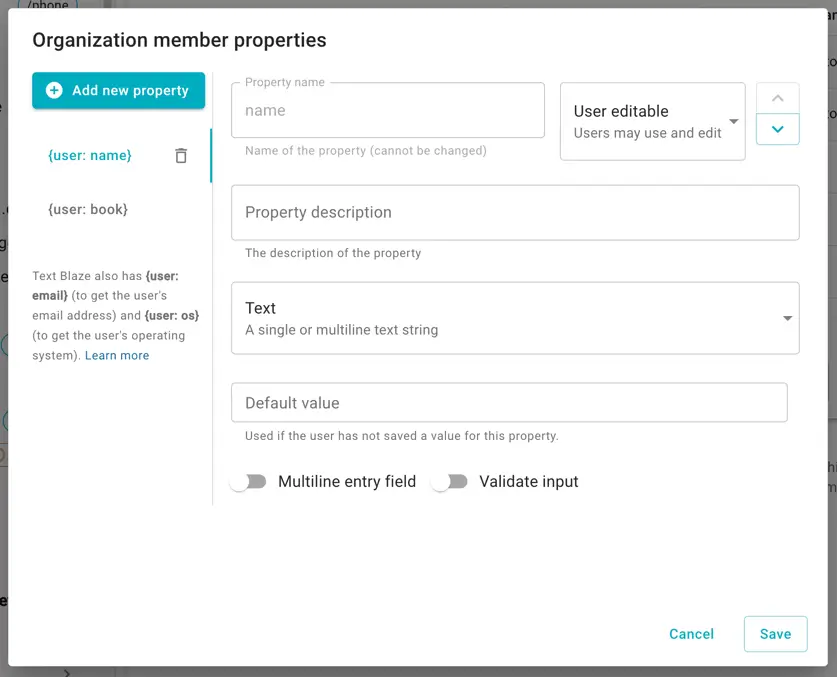
—
—
Teams and team admins
Editors and Admins can create teams and assign users to them. Teams are used for reporting and sharing as well as for setting default folders.
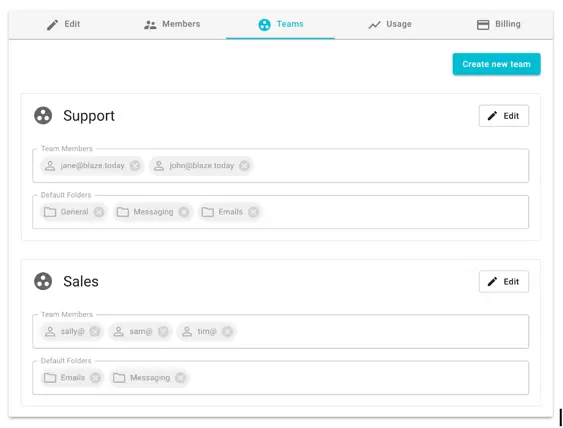
—
—
Auto-join organization
New users added to the organization are automatically added and do not need to accept the invitation to join. Optional.
—
—
—
Domain auto-join
Users in a designated domain or domains will be automatically added to the relevant Text Blaze Enterprise org. Optional.
—
—
—
SAML SSO + SCIM
Authenticate logins with your provider for single sign-on.
—
—
—
Review users’ folders
Editors and Administrators can review a user's folder.
—
—
—
Delete user accounts
Manage who has access to the organization by removing users.
—
—
—
Reporting and analytics
Personal usage reporting
View your own usage stats, which include overall usage metrics: snippets used, time saved, and money saved (parameters can be configured), daily usage over time and top snippets.
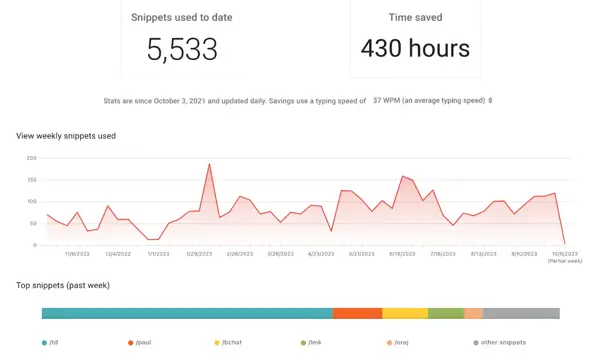
—
Organization-wide usage reporting
Editors and Admins can review the analytics to see top snippets used, usage over time, time saved, and more.
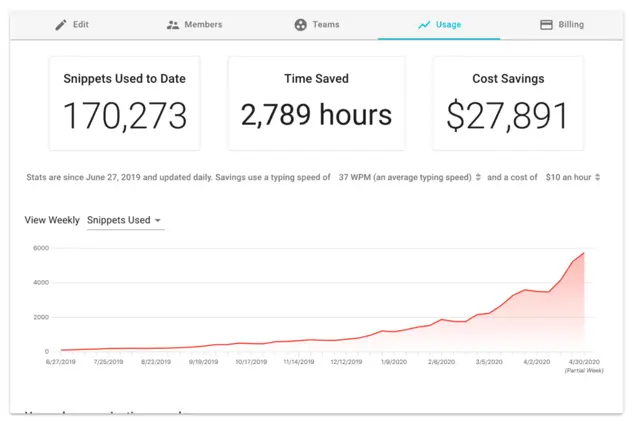
—
—
Team/user level usage reporting
Review the snippet usage of different teams or users
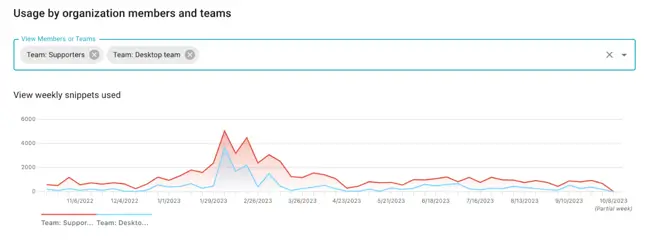
—
—
Snippet preview for editors
Editors and Administrators can preview Members’ snippets.
—
—
Event audit logs
Get access to the full action audit log of all actions taken by the organization's users. Including snippets created, edited, inserted, and more.
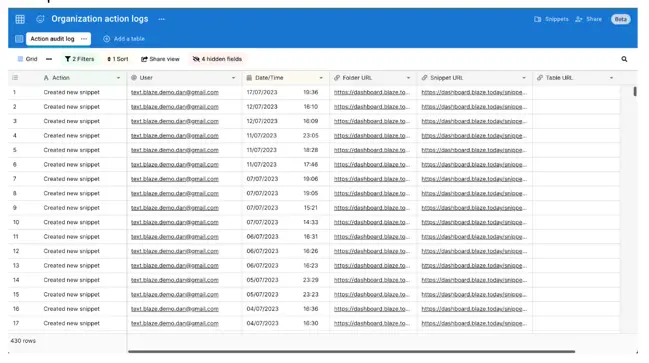
—
—
—
Desktop apps
Windows app
MacOS app


Text Blaze helps us increase customer satisfaction through clear, quick and accurate responses. It also saves us 10,000 work hours a month.
Lise Cognard — Global Projects Specialist, Stuart (Read the case study)




















